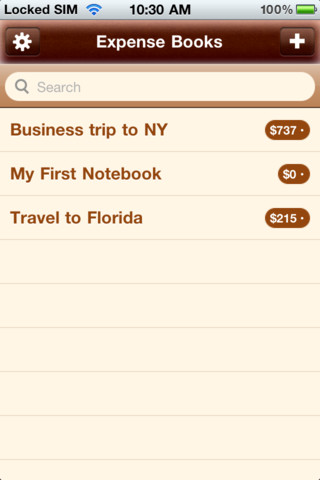ExpensePad is an wonderful finance app developed by Willengale Solutions Ltd. With this app you can keep record all of your expenses, so you can keep control your budget! This app was cost $1.99 which is totally Free now to download from iTunes store under finance category.
iTunes Link: http://itunes.apple.com/app/expensepad-expenses-for-springpad/id455930396?mt=8
Overview:
ExpensePad is a small premium app run in any iOS device. I have download this app in my iPhone and it’s runs great. A very needed app for those who wants to keep control their expenses. With this app you create new expense book or just use any existing notebook from your Springpad account, add new expense notes, expense amount, date and tags. Plus you can take pictures of receipts and attach them to expenses. The app calculates total spending in every notebook. You can use tags for categorizing your expenses. Very nice graphics interface, so easy to use.
To use the app you must be a registered Springpad user. Please note that due to the limitations of Springpad API we currently do not support sign-in with Facebook, Google, Yahoo or Twitter.
All expense notes are automatically synchronized with your Springpad account so you always have up-to-date copy of all your records accessible from Springpad UI. Expenses show up as regular notes in Springpad interface.
After initial synchronization you can add expenses even if you don’t have working Internet connection – the application will synchronize data when connection becomes available.
Requirements: Compatible with iPhone 3GS, iPhone 4, iPhone 4S, iPod touch (3rd generation), iPod touch (4th generation) and iPad. Requires iOS 3.1.2 or later. This app is totally free to download from iTunes.
Current Version: 1.1.2
Size: 2.4 MB
Our Review:
This is a nice expense tracking app for iPhone and iPod Touch. Its surely one of a good competition among personal finance app. But it does not have any separate iPad version and its not fully configured for iPad. So even in iPad 2 resolution it shows only half of the screen and in 2X mode it looks odd. So this app is recommended for iPhone and iPod Touch only, not for any iPad.
[ttjad keyword=”ipad”]