Apple has released iOS 4.3.2. But some iPhone 4 users have reported that they are facing iTunes Error 1013 and 1611 while updating their iPhone 4 to iOS 4.3.2. This has been a common issue across all iOS devices updating to iOS 4.3.2 and Apple Support Discussionforums are full of users complaining about this issue.
The steps are given below.
For Mac OS X:
Step 1: Go to your “Applications” folder.
Step 2: Now navigate to the “Utilities” folder.
Step 3: Launch “Terminal”.
Step 4: Type “sudo nano /etc/hosts” (without quotes) and hit return.
Step 5: Enter your password
Step 6: Use the down arrow key to find the “gs.apple.com” entries. Once the cursor is in front, make sure you comment out the line(s) by entering “#” in front of the text.
Step 7: Save the file by pressing CONTROL+O.
Step 8: Exit the nano editor by pressing CONTROL+X.
Step 9: Restore your iDevice.
For Windows
Step 1: Start –> Programs –> Accessories
Step 2: Run Notepad or WordPad
Step 3: Click “Open..” from File menu.
Step 4: Browse to Windows/System32/drivers/etc
Step 5: In “files of type:” select all documents
Step 6: Open “hosts”
Step 7: Delete all line that has “gs.apple.com” or something like that
Step 8: Hit Save
Step 9: Restore your device
That’s all.
[ttjad keyword=”iphone”]

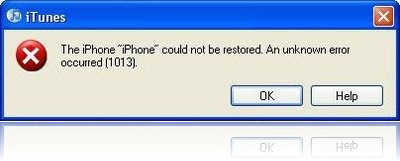

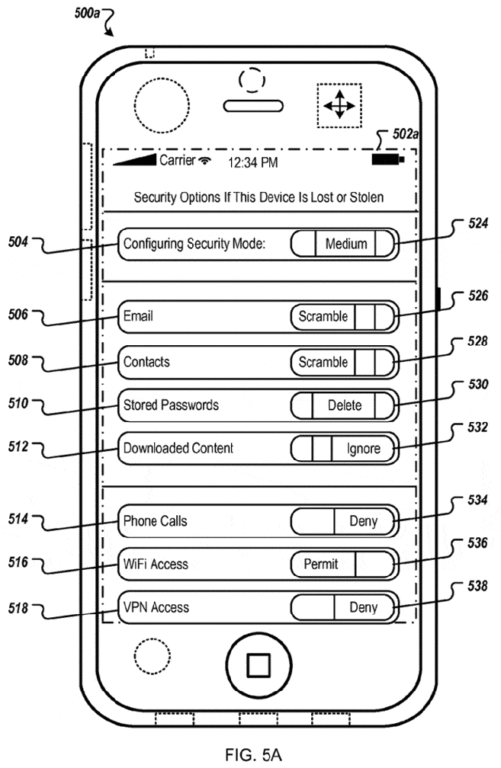

it worked….thanks
its a good tutorial to fix different errors, i fixed error3259. Thanks for sharing this.