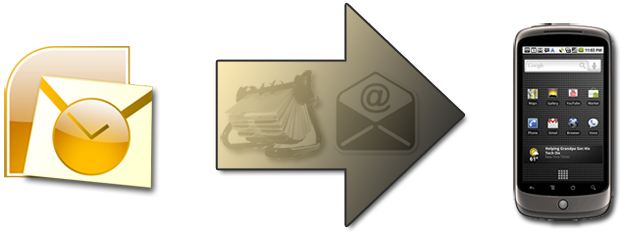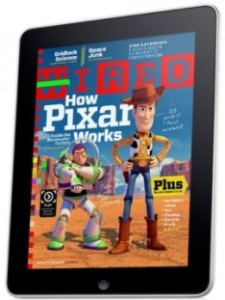Google released their calendar sync software for Windows but failed to include anything to handle your contacts. They even have a contacts application programming interface (API) to handle these tasks
Other 3rd party developers have used this API and it’s unusual for Google to not create a simple tool to demonstrate their APIs and set the standard for other people to follow.
There are a few 3rd party tools (listed in the forum guide) you can purchase that do some of the synchronization you need, but why do we have to pay for a 3rd party tool? Even Apple has tools for the desktop that allow the iPhones to handle this. Some of them are not free, but at least they have a supported solution.
Android 2.0 and above now handle connecting to a Microsoft Exchange account so business users are starting to feel the love, but the home user isn’t included. I understand that Google would love everyone to stop using PIMs and convert across to Gmail entirely, but why force them? Let the user decide. Isn’t this the point of Android, to let the user decide what they want to do. I also think if Google provided the tools (or enhanced existing ones) it would only help them sell more devices.
If you use POP email accounts and want to have those emails on your phone as well as on your desktop and want them to be removed from both locations if they get deleted on one, it’s not easy but it can be done. You can configure your desktop email application to leave a copy of the email on your POP server until you decide to delete them.
I’ve started a guide in the forums that will help you achieve some of the integration you need. The first version is for people who use Microsoft Outlook but can easily be adapted for other programs. We will be updating this guide as we find more information and products so be sure to check back regularly.