For all the cool kids with both iPhones (or any GSM-based phone) and a Google Voice (previously GrandCentral) account, forward your unanswered calls to Google Voice to receive the voicemail and a transcript in your email account.
Here’s the steps:
Step 1: Of-course you need a Google Voice account. GV is only available in the US at this time.
Step 2: In Google Voice, go to Settings > Voice Settings > Phones > Next to your iPhone phone number, click “Activate Google voicemail on this phone”.
Step 3: A window will pop up asking you to dial *004*555-555-5555# (replace this fake phone number with your Google Voice number).

Step 4: Dial this on your iPhone and hit “call”. You will get a message on your iPhone saying the setting activation succeeded. Just hit “Dismiss”.
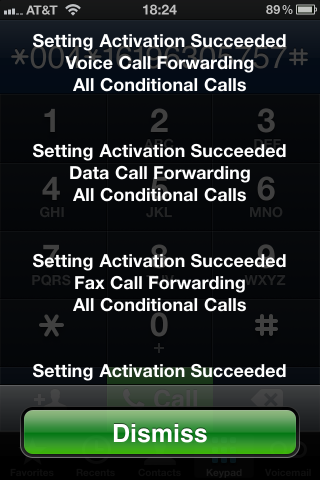
Step 5: Go back to Google Voice website and click “Done” on the pop up window.
Step 6: In Google Voice, go to Settings > Voice Settings > Voicemail & Text.
Step 7: Under “Voicemail Notifications”, you can choose to get notified via email, text message, or both. Under “Voicemail Transcripts”, you can choose to get your voicemails transcribed as well.
That’s all.
Deactivate:
If you want to deactivate Google Voice voicemails, go to Settings > Voice Settings > Phones. Next to your iPhone phone number, click “Deactivate Google voicemail on this phone”. This window will pop up. Follow the instructions by dialing ##004# and hitting “Call” on your iPhone, and everything will be back to normal.



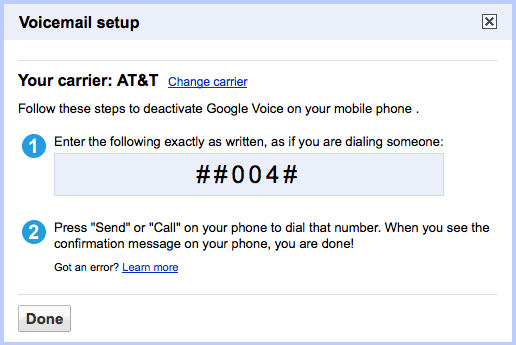



I want to save some of the current voicemails and texts on my iphone 4. Same method apply as directed above?