AppSync for iOS 4.1 is now available for all those of you who have managed to jailbreak their iPhones and iPod touches.This guideline is only for those who don’t know, AppSync patches MobileInstallation file on iOS which is needed in order to install .ipa files manually without using iTunes.
Disclaimer:This guide is for testing and educational purposes only.We are not responsible for any damage done to your device or firmware during the process.
Before start this procedure make sure that you have jailbreak your iDevices successfully.The installation steps are given below.
Step 1: On your jailbroken iOS 4.1 device, launch Cydia and touch Manage.
Step 2: Select “Manage” tab on the bottom.
Step 3: Now touch on “Sources”.
Step 4: In the Enter Cydia/APT URL dialog, enter http://cydia.hackulo.us and hit Add Source.
Step 5: After installation is completed. Search for “AppSync for OS 4.1” in Cydia and install this application
. This app will automatically patch MobileInstallation file on your iPhone or iPod touch running firmware 4.1.
That’s all. You should first install a free app before installing a cracked app.
You could always get support from UnlockAlliPhone.com about any Unlock & JailBreak issue of any model of iPhone including iPhone 2G,3G & 3GS and also upcoming iPhone 4. They provide Premium Members Support for life time. Means just pay one time a small fee and you will receive support(real human support – avg response time 2 hour) for all present & future version of iPhone.
Click On Adds To Buy

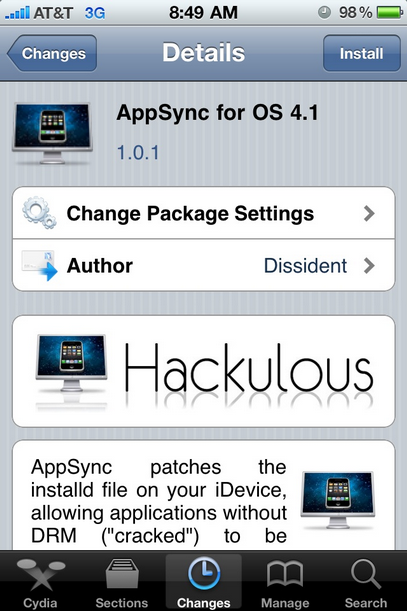



Pingback: http://%/bvyqwet4
Hello!
I followed all the steps.
There is no appsync 4.1, only 4.0+.
Installous doesn’t work with the combination.
Any further suggestions?