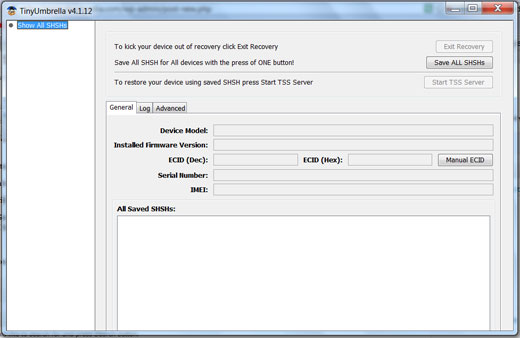Apple has already released iOS 4.2 Golden Master (GM) and iOS SDK 4.2 GM to developers.And the rumour is flying here and there that final version of iOS 4.2 will be relaese soon.On the other hand comex has recently tweeted that iOS 4.2 jailbreak may be delayed because Cydia is not yet ready for the new firmware.
According to a tweet by Comex, all users who have iOS 4.1 SHSH blobs saved will get untethered iOS 4.2 jailbreak and the others might be shifted to tethered iOS 4.2 jailbreak.
Though Cydia automatically stores the SHSH Blobs of every jailbreaked idevice, but it is better to save them manually and locally with the help of TinyUmbrella.
Here’s how you can save your SHSH blobs for iPhone 4, 3GS, iPod touch 4G / 3G on iOS 4.1 and iPad on iOS 3.2.2.
Step 1: Download the latest TinyUmbrella.
* Download TinyUmbrella v4.1.8 for Win
* Download TinyUmbrella v4.1.8 for OSX
* Download TinyUmbrella v4.1.8 for Linux
Step 2: Run the TinyUmbrella and attach your iPhone with the PC. Make it sure that iTunes is not running.
Step 3: TinyUmbrella will automatically detect your iPhone.
Step 4: Now press the “Save SHSH” button. Depending on the load, Cydia server might take some time to process your request. Once completed you will see the saved SHSH blobs on the screen of Cydia App.
That’s all.
Click On Adds To Buy iPhones