A new windows application called Cyder 2 which allows you to download Cydia Apps on your machine and sync it to your iPhone & iPod Touch via USB.Cyder is a free application but it works on Windows only.
Follow these step by step guides to install Cydia apps on iPhone & iPod Touch using Cyder via PC.
Step 1: Download Cyder 2 and extract the zip file to a folder on your desktop.
Step 2: Next connect your iPhone or iPod Touch to your PC, double click to launch Cyder2.exe file. Let Cyder 2 detect your iDevice and show it in it’s status bar.
Step 3: Then in the Sources tab, click ‘Get sources from Cydia’. Cyder 2 will start to copy the list of all Sources from your iPhone.
Step 4: Once the list of Sources is added to Cyder 2, click the Start button at the top to download all Sources to your Computer.
Step 5: After all the sources are downloaded, go to the Packages tab. Here you can either browse the Cydia apps by choosing a Source and Section or simply search by keywords.
Step 6: Right click on the desired app and select Download with dependencies. Repeat this step for all the apps you want to download and install on your iDevice.
Step 7: Next go to the Downloads tab. Select all those who want to install on your iDevice and Right click and select Download Selected. Than Cyder 2 will download the apps to your Computer.
Step 8: Once the downloads are done, go to the File Manager tab, and select the ‘Cydia AutoInstall’ tab in the right panel. Then right click on all selected apps and choose ‘Copy Selected’ . When asked for confirmation, click Yes. You should see the debian package in the right panel, once the copy is complete.
That’s all.Now reboot your iPhone or iPod Touch, launch the Cydia, go to the Manage tab, tap Packages and you should find them in the list of installed apps.
Click On Adds To Buy iPhones


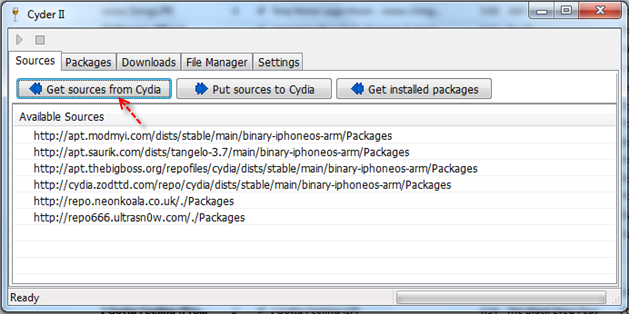
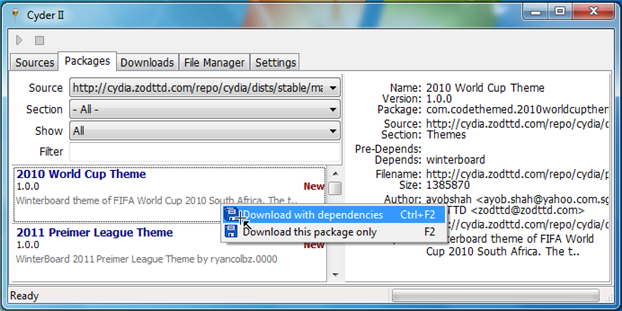
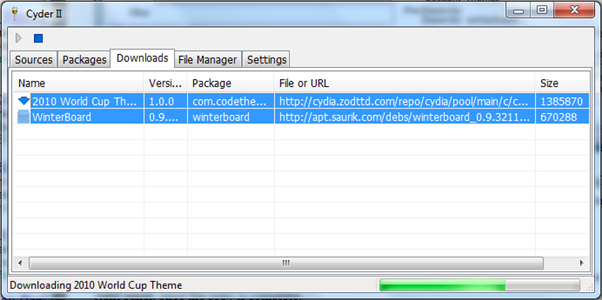
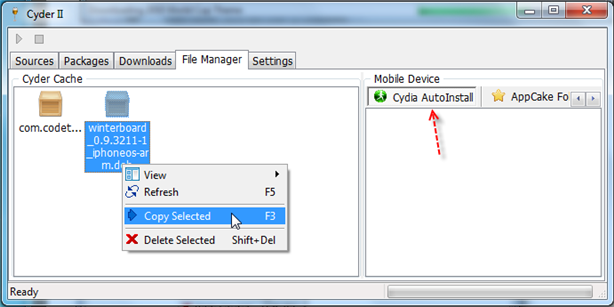

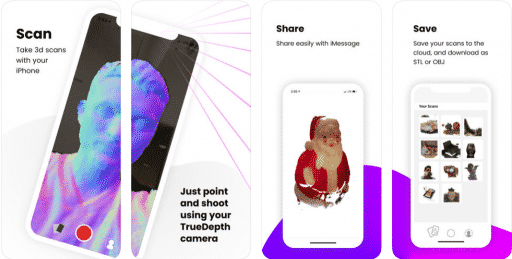
your application doesnt work, doesnt recognize my iphone
What to do next after you see them on packages? How can I use the packages I downloaded
That Works on iPhone 4s
does this works for ipod touch 2g 4.2.1