Photo Slideshow Director offers a very nice way to save your memories into video and share them with others. This app helps you creat photo slideshows with musical background. Shenzhen Socusoft Co., Ltd is the developer of this wonderful app. This app is available for free At App Store for a limited time period. Why not save $1.99 by downloading it now?
iTunes Link: http://itunes.apple.com/app/photo-slideshow-director/id462690585?mt=8
Overview:
Photo Slideshow Director turns your photos and music into fantastic slideshow on iPhone quickly and easily. Export to HD photo movie and share with your friends on YouTube and Facebook. Or enjoy on an even bigger HDTV screen directly.
Photo Slideshow Director is a photo slideshow app that lets you use iPhone to organize photos,Picasa albums,Facebook photos, Flickr photo sets,music and create eye-catching slideshow. It features lots of dynamic transition effects, exporting to HD slideshow video and can play on HDTV with Apple Digital AV adaptor and HDMI cable or Apple VGA Adapter at hi-resolution of 1280×720. It’s an idea tool for you to share your photo masterpiece with family and friends on bigger HDTV screen with iPhone.
Key Features:
1. Export to HD movie
Encoding photo slideshow to HD MP4 movie at a very high speed with super quality. With the slideshow video saved in Camera Roll, you can export to your PC, copy to USB and plugin HDTV’s USB port and play. You can also share with your friends by sending to YouTube, Facebook etc. With AppleTV, you can Airplay the slideshow video on TV.
2. Make slideshow from Picasa,Facebook,Flickr web albums easily
If you have Picasa web album, photos on Facebook or Flickr photo sets, Photo Slideshow Director can build an attractive slideshow directly from your online album photos in minutes. Just with a few taps.
3. Make photo slideshow video on iPhone easily
With taps and drags on iPhone, you can turn your photo collections and music into live and dynamic slideshow with ease. With slideshow themes, you just need to add photos and music then your slideshow is ready for showing. You can also add text narration, insert blank images, adjust transition effects to customize slideshow.
4. HD full screen slideshow presentation
Photo Slideshow Director is designed to show the best quality of your photos, all photos are processed with highest quality settings and played with best result.
5. Ready for HDTV output
Photo Slideshow Director is ready for playing slideshow on HDTV directly. Just connect your iPhone and HDTV with Apple Digital AV adaptor and HDMI cable or Apple VGA Adapter and the slideshow will be mirrored on HDTV bigger screen with hi-resolution of 1280×720. Your photos will looks great with highest quality on big TV screen.
6. Powerful photo editor
You can easily crop, rotate,apply filter, add text, stickers to your photos, even draw on photos with fingertips, which makes your slideshow stunning.
Our Review:
Photo Slideshow Director provides the quickest way to create wonderful HD slideshow into your iOS device. This app supports iPhone, iPod touch and iPad. This app needs 15.3 MB of free space on your device. You can select your best pictures and export to HD photo movie with your favorite music. This app allows you to save the HD MP4 movie in to your device gallery, export to your PC, copy to USB thumb drive and play on your TV screen. There are direct export options to share videos on YouTube and Facebook friends.
It is not necessary that you have to choose your photos from your device. If you have an account in Picasa web album, Facebook or Flickr then you can directly create a slideshow online. You can also watch your slideshow directly on HDTV with Apple Digital AV adapter and HDMI cable or Apple VGA Adapter at a resolution of 1280×720.
Requirements: Compatible with iPhone 3GS, iPhone 4, iPhone 4S, iPod touch (3rd generation), iPod touch (4th generation) and iPad. Requires iOS 4.1 or later. This app is totally free to download from iTunes.
Current Version: 4.0
Size: 15.3 MB
[ttjad keyword=”headphones”]



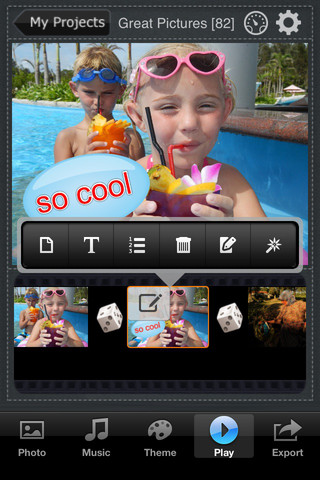



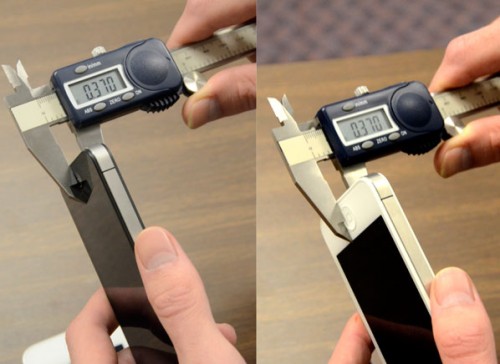

You can also add text narration, insert blank images, adjust transition effects to customize slideshow.