Stream millions of tracks from thousands of albums and artists to your iPhone, iPod Touch and iPad. Alongside the U.S. launch of its music service, Spotify has made its iPhone app available in the U.S. App Store.Take your existing Spotify playlists with you on the go – listen to them during your commute, in the gym or on a flight.
iTunes Link
Features:
• Wirelessly sync your local files to your phone
• Create and sync playlists
• Receive music from friends via the inbox
• Star your favourite tracks
• Scrobble tracks to Last.fm
Spotify Premium provides you with:
• Access to over 13 million tracks from our catalogue
• Offline playlists – listen to music with no mobile connection and avoid using your data allowance
With ‘Offline mode’ you can listen even when no connection is available. Wirelessly sync your local files to your phone to merge your catalogue with ours, no cables required! Download and get started directly from your mobile.
Our Review:
This a great app for ios. Stream took a very little space and works great in iPhone, iPod Touch and iPad. I have just tested this app in my iPhone 3GS and it works great but facing some poblem with streaming. I find many user comments from many user comment on this app, some body are very happy as the app works great in the US and although Premium, but it’s TOTALLY worth it to use it on their iPhone. But most of the users including me are not happy because you do need to pay 9.99$ a month for streaming!!
Requirements: Compatible with iPhone, iPod touch, and iPad. Requires iOS 3.0 or later. This app is totally free to download, so You can download Spotify from the App Store for free.
[ttjad keyword=”iphone”]


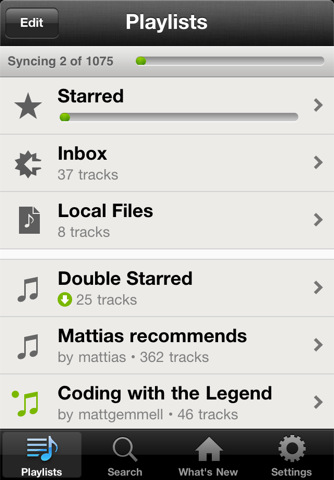
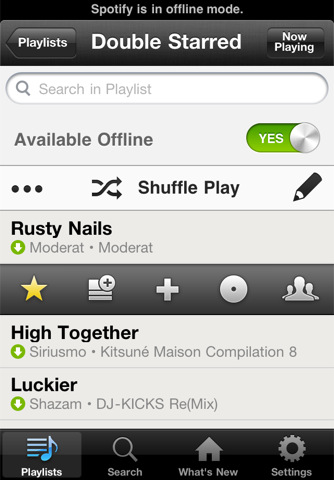
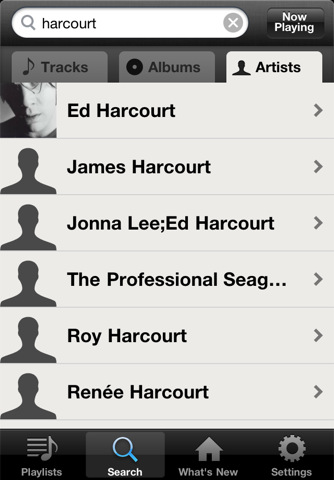
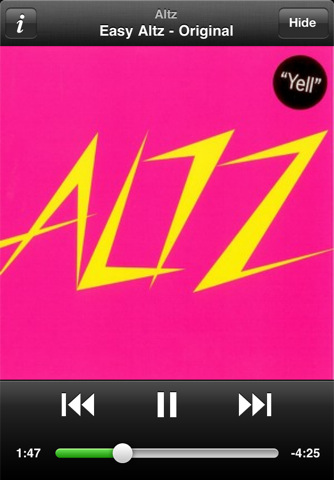
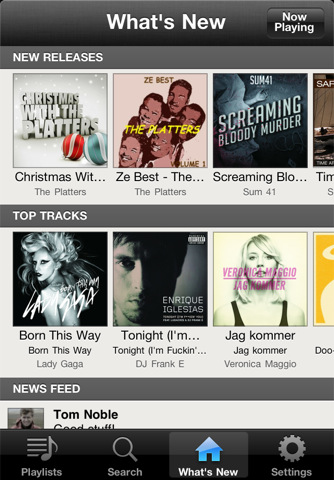

![Read more about the article Install Cydia Apps on iPhone Without WiFi Using Cyder[How To Guide]](https://thetechjournal.com/wp-content/uploads/2010/11/cyder-no-wifi.jpg)