RecBoot is an useful tool that lets you easily enter and exit recovery mode on your iPhone, iPod Touch, or iPad with a single click.RecBoot has updated to version 2.1 and it is now available for download for Mac.It adds a couple of new features, including auto updating and message for unknown devices or device state.
Here is the complete change log:
– If device isn’t in recovery mode and the user hits Exit Recovery, we don’t send the usb commands anymore.
– When the user hits the close button, kills the application. Same as CMD+Q.
– Ohhai auto-updating system. – Sparkle
– 10.5.x support.
– If the device is in an unknown mode or it is an unknown device, we now display this neatly in device String.
Since RecBoot 2.1 now supports automatic updates, you don’t have to worry about keeping track of the latest version.
The usage instructions are as follows:
1. Download RecBoot 2.1 for Mac for free.
2. Connect your iPhone or iPod Touch to your computer and run the program .
3. Click on one of two buttons: Enter Recovery or Exit Recovery.
Download RecBoot 2.1 for Mac OS X.

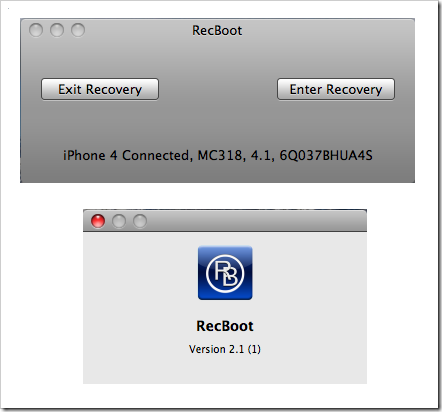


were is the windows version of recboot 2.1
were is the windows version of recboot 2.1