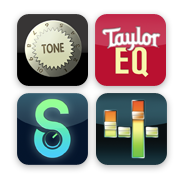Sonoma Wire Works introduces the GuitarJack Model 2 audio interface that connects a wide range of instruments, microphones and other audio hardware to the iPhone, iPad and iPod touch via 1/4 inch instrument and 1/8 inch stereo mic/line inputs. GuitarJack Model 2 also offers stereo recording, simultaneous voice and instrument recording, 60 dB of continuous level control, configurable Pad, Lo-Z and Hi-Z modes and increased drive for headphones.
What You Can Do with GuitarJack
- Connect a wide range of instruments, microphones and other audio hardware to the iPhone, iPad and iPod touch via 1/4 inch instrument and 1/8 inch stereo mic/line inputs.
- Record in stereo or simultaneously record your voice and instrument on separate tracks using GuitarJack with Apps like FourTrack and StudioTrack.
- Jam to the GuitarTone amps and effects App and the song tool in FourTrack (now) and StudioTrack (soon). These apps are optimized to sound best with GuitarJack. More GuitarTone amps and effects enabled free while GuitarJack is connected. Also works well with most third party audio apps like Apple’s GarageBand.
- Enhance the sound of your guitar with Taylor EQ, optimized for use with Taylor guitars and GuitarJack.
- Listen to music using the stereo output on GuitarJack, which has increased drive for headphones.
Overview
Hardware Features
- 1/4 inch (6.5 mm) instrument input – nickel-plated solid brass Switchcraft (10,000 MTBF) jack.
- 1/8 inch (3.5 mm) stereo mic/line input – (no phantom power is provided).
- 1/8 inch (3.5 mm) stereo headphone/line output with increased drive for headphones.
- Dock connector designed for use without removing most cases.
- Device powered for ultimate portability – requires no batteries or power adapter.
- GuitarJack Model 2 includes a 24-bit AD/DA Converter, however only 16-bit audio playback and recording is currently possible until a firmware update becomes available. More about 24-bit.
- Sleek and rugged aluminum shell
Software Features
- Level Control: 60 dB of continuous level control.
- Input Modes:
- Instrument (1/4 inch) – mono – Pad, Lo-Z or Hi-Z mode.
- Mic/Line (1/8 inch) – mono, dual-mono or stereo – Pad, Normal or Boost mode.
- Both inputs – Mic/Line input on the right channel and Instrument on the left channel
- Included Software:
- GuitarTone and TaylorEQ are available free.
- GuitarJack enables additional amps and effects in GuitarTone and FourTrack now and StudioTrack (soon) while connected ($19.98 value).
Tech Specifications
Line/Headphone Output
- One 1/8″ (3.5mm) stereo unbalanced output.
- Continuously variable gain.
- Responds to iPod volume up/down buttons.
- Specifications:
- Maximum output level (into 32ohms): 1.00Vrms (63mW).
- Maximum output level (into 10kohms): 1.00Vrms (+2.2dBu).
- Frequency response (20Hz to 20kHz): +0.05/-0.40dB.
- Noise level (RMS, A-weighted): -97dB.
- Dynamic range (RMS, A-weighted): 96dB.
- THD (600mVrms into 10kohms): 0.0020% (-94dB).
- THD (0dBV into 10kohms): 0.0036% (-89dB).
- THD (0dBV into 32ohms): 0.026%.
- Stereo crosstalk (100Hz to 10kHz): -88dB.
Line/Mic Inputs
- One 1/8″ (3.5mm) stereo unbalanced input.
- Selectable pad.
- Continuously variable gain.
- Specifications:
- Minimum input impedance: 4.7kohm.
- Maximum input level (pad on, line-input): 6.5Vrms (+18dBu).
- Minimum input level (boost on, full scale mic): 7.5mVrms (-40dBu).
- Frequency response (40Hz to 20kHz): +0.06/-0.65dB.
- Noise level (RMS, A-weighted): -96dB.
- Dynamic range (RMS, A-weighted): 96dB.
- THD (-3dBFS): 0.008% (-82dB).
- Stereo crosstalk (1kHz): -96dB.
- EIN (equivalent input noise, 20kHz BW, 150 ohms): -115dBu
Instrument Input
- One 1/4″ (6.5mm) mono unbalanced input.
- Selectable pad.
- Selectable impedance.
- Continuously variable gain.
- Specifications:
- Input impedance: 470kohm
- Maximum instrument input level (Lo-Z Pad): 6.5Vrms (+18dBu)
- Maximum instrument input level (Hi-Z, 1% THD): 700mVrms
- Maximum instrument input level (Hi-Z, 10% THD): 1.5Vrms
- Maximum instrument input level (Hi-Z, 20% THD): 2.5Vrms
Device connection
- Apple 30-pin dock connector
- iPhone 4 – Made for iPhone certified
- iPad 2 and iPad – Made for iPad certified
- iPod touch (2nd, 3rd, and 4th generation) – Made for iPod certified
Dimensions (std/metric)
- Length 2.55″/64.8 mm (including-30 pin connector)
- Length 2.24″/56.8 mm (not including 30-pin connector)
- Width 2.30″/58.5 mm
- Height 0.61″/15.6 mm
- Weight 2.25oz/65g
Requirements
- GuitarJack Model 2 is compatible with iPhone 4, iPad 2, iPad, iPod touch (2nd, 3rd and 4th gen.)
- Recommended Microphone
- GuitarTone requires iOS 4.2 or later, iPhone 4, iPhone 4S or iPod touch (4th generation)
Differences between GuitarJack Model 1 and GuitarJack Model 2
- GuitarJack Model 1 is only compatible with iPod touch (2nd and 3rd generation), whereas Model 2 is compatible with more devices including iPhone 4, iPad 2, iPad, iPod touch (2nd, 3rd and 4th generation). This means GuitarJack Model 2 is also compatible with StudioTrack on iPad.
- GuitarJack Model 2 adds an AD/DA converter.
- GuitarJack Model 2 remembers your settings even if the iOS device sleeps, whereas Model 1 did not remember your settings.
- GuitarJack Model 2 includes a spacer near the dock connector that helps keep the accessory flush with the iOS device, and allows use without removing most cases
- GuitarJack Model 2 offers industrial design and metal finish improvements (was powder coated, now black nickel plated with stainless steel side panels).
- In general, the tech specs for GuitarJack Model 2 are better than the tech specs for GuitarJack Model 1. The minor exception is the headphone output, which is a bit lower output now, but continues to be an improvement over the iPhone 4 headphone output.
Quick Start Guide
Step 1: Connect GuitarJack to your device.
Step 2: Start a GuitarJack enabled App. In this example, we will be using FourTrack.
Step 3: Tap on the Song Tools menu. A list of Song Tools will appear. Tap on the GuitarJack Song Tool.
Step 4: Choose which input you plan on using. In this instance, we will be recording a guitar plugged into the 1/4″ jack. Plug your guitar into the 1/4″ jack and headphones into the 1/8″ inch output jack.
Step 5: Set the impedance to whatever setting is needed for your particular use. For guitar, we will set the impedance to Hi-Z.
Step 6: Strum some chords to determine the proper input gain level, and move the slider to select. Be careful not to set it too high so the signal clips.
Step 7: Exit the GuitarJack tool by clicking the arrow icon. Input monitoring is on by default. To hear the input, a track must be armed. Arm a track and you are now ready to begin recording.
GuitarJack Model 2 is now available at Sonoma for $149.00
Source: Sonoma
[ttjad keyword=”i-doc-station”]