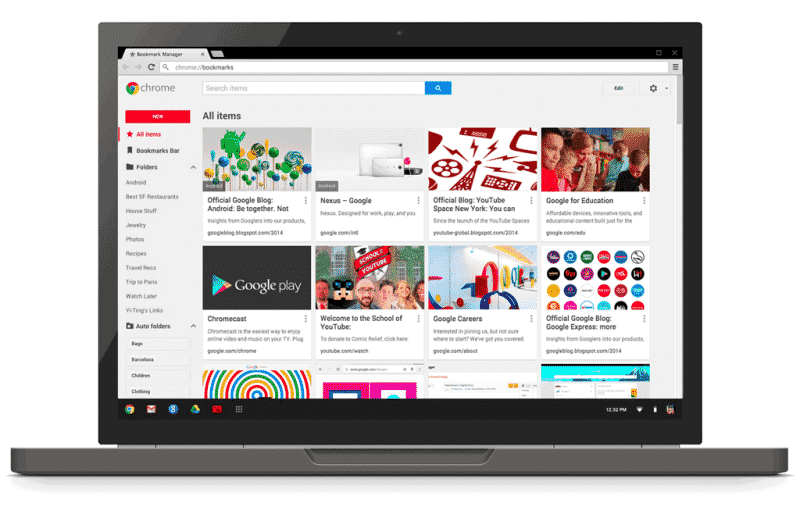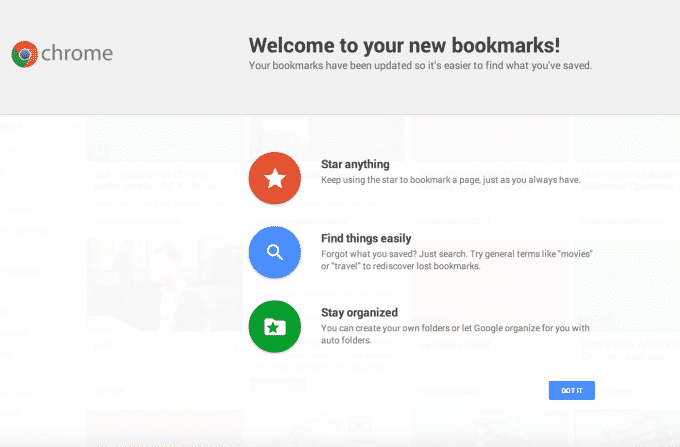We all know how hard it can be to find something once you’ve saved it. At least that will be less painful in Chrome browser. Google has announced to add some new features of which one is users will be able to add images and notes to Google Chrome Bookmarks.
Google has rolled out a new Beta version of Chrome. This new Beta version sports a new Bookmark Manager that lets you append an image and note to help you hunt down a bookmark more quickly. So now when you access your bookmarks, you’ll be able to ‘see’ the content of the bookmarks via a grid-like display, with your own notes and snippets on what the bookmark is all about.
Apart from this, there are a number of pretty interesting new features. If you’re signed-in to Chrome with Sync turned on, you will also be able to search for bookmarks more easily, as Google will not only look at the title of the bookmark or the accompanying note, but also the content of the page the bookmark links to. This has the potential to be an extremely powerful feature if you can’t quite remember the site you bookmarked, but remember vaguely what it was about.
Chrome will also now suggest an existing folder for your bookmark with a view towards saving you a little time categorizing. Then there’s the ability to collect bookmarks by topic, with broad ‘Technology’ or ‘Sport’ tags letting you tailor things to your needs. Besides, if you have an entire folder of your top bookmarks, it’s now possible to make this available to the public and share it with a link.
You can try out the new Bookmarks Manager by going to your Chrome Menu > Bookmarks > Bookmarks Manager. Google has mentioned that it is rolling the features gradually. So have patience you can’t find new features or add images and notes to Google Chrome Bookmarks. Existing bookmarks will automatically be updated with pictures and descriptions. If you have any questions about your new bookmarks, then you can join the discussion here.
Source: Google Chrome (Blog)
Thanks To: TNW
[ttjad keyword=”ssd”]