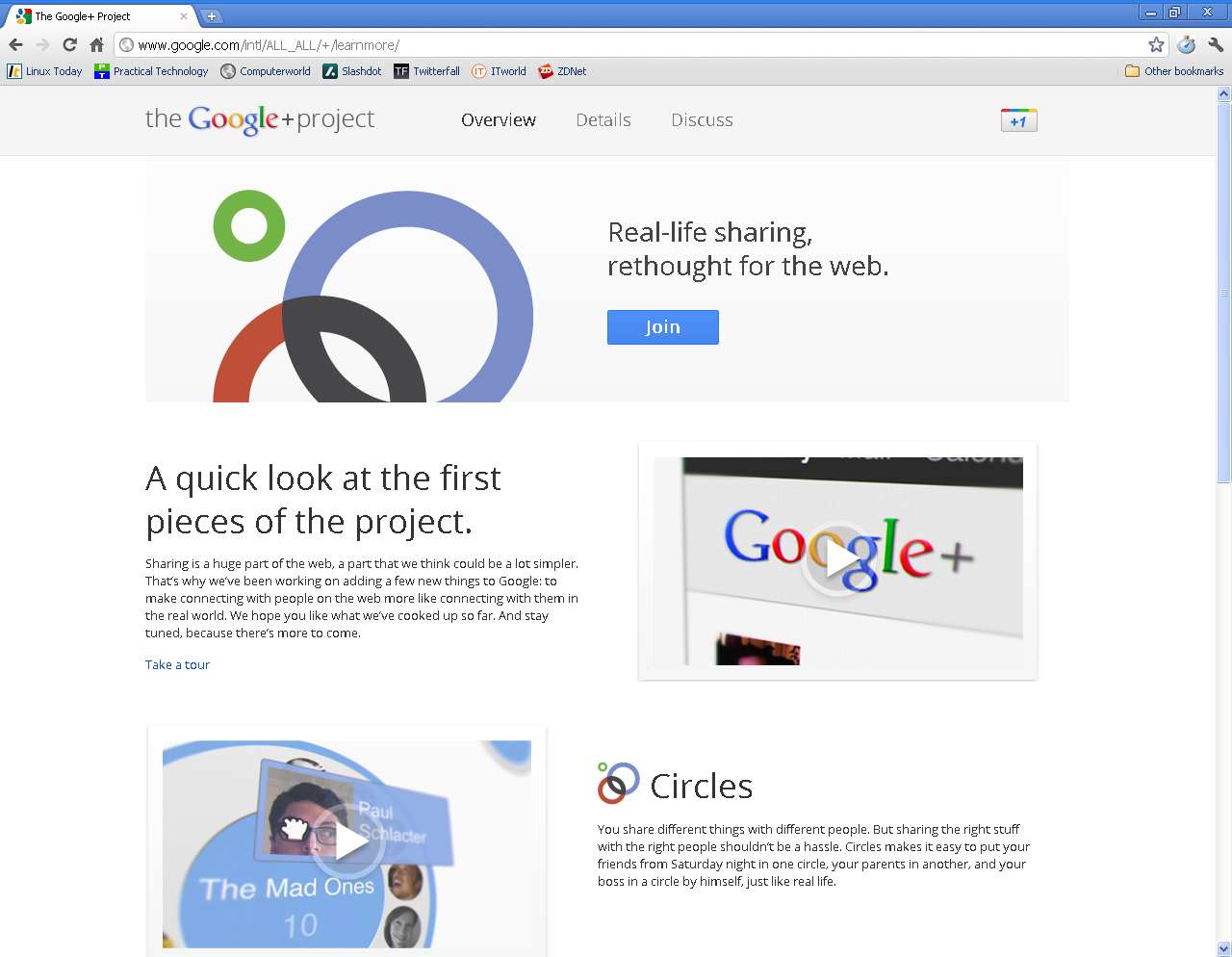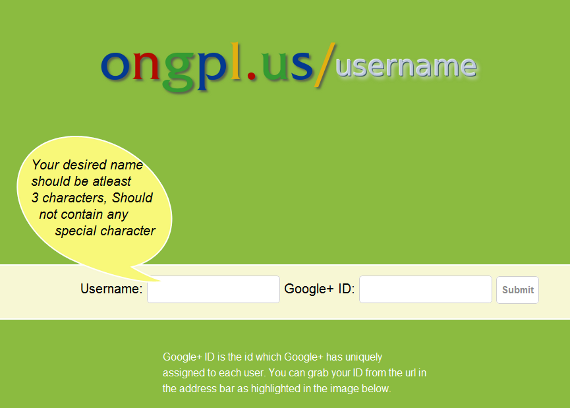The google plus URL for your profile is extremely long and difficult to share, but now you can use a bit.ly URL shortener or other shortener, Google Plus Nick is a new web app that offers a gplus.to/username address that is short and easy for web users to identify and there is also another URL shortener named onGPL.US, which provides a service which will create a short friendly unique url for your Google+ Profile……………
Your Google+ profile ID is a horrifying string of meaningless numbers, that Google+ profile address looks like crap on the Web and even worse in an email signature. But if you want to share your profile and make it easy to remember, head to Gplus.to. It’s an easy vanity URL-shortener that will let you create a handy nickname that redirects to your Google+ account. Google has a quota defined for an hour or couple of hours and as soon as that gets filled they stop forwarding your invites or doesn’t let the user join. If you are one of those lucky folks who have received an invite and was able to join, you may notice that Google+ doesn’t provide friendly url instead it uses a unique id in the the url which is not easy to remember or share with your friends. If you already had a Google profile set up before the Google+ launch, that address (such as http: //profiles.google.com/yourusername) now points to your Google+ profile.
Gplus.to is an web app which is essentially a link shortening tool, barring that it allows you to set the username shown in the URL. All you need is your Google+ ID which is actually a long string of numbers that currently makes the URLs so ugly and to plug in your name and you’re good to go. Now another URL-shorter for Google+ profile:
Steps to create Google+ profile URL are :
- Open onGPL.US on your browser.
- Enter the required username, which can be any unique name you like along with your Google+ profile id.
- After entering these details, click on submit and it will return you new user friendly url for your Google+ profile, which can be shared with your friends or used anywhere