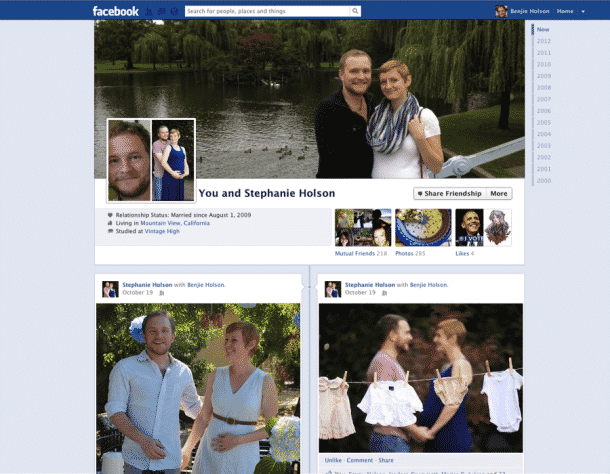Facebook has recently rolled out a number of new features and options related to the ‘Friendship Page.’ This page essentially lets you see your Facebook activities in relation to a contact on your profile.
The all-new Friendship Pages are primarily meant for a person to interact in a more organized fashion, with his family or other intimate persons. The general outlook of the page is much like the Timeline profile and includes photos, events, shared statuses and a lot more.
As part of the new features that Facebook has added to ‘Facebook Pages’, you can now also share a Facebook Page on your Timeline. To launch a Friendship page with any of your friends, you simply have to navigate to their profile and click on the specific ‘See Frendship’ icon.
Once you click the icon, it automatically populates a page of the relationship between you and that friend, including the archives of different media that you two have shared on Facebook. This can include the photos in which both of you have been tagged, statuses shared between you and more.
However, privacy concerns have been raised about this new feature. You may not want your friends to be able to post a detailed page which spells out all that has happened between you two. It may be an awkward photo, an immature status or anything else that you may not want to be brought forth. Yet, it can happen without your permission which is the worrying part.
Source: Facebook
Courtesy: Slashgear
[ttjad keyword=”best-selling-gadget”]