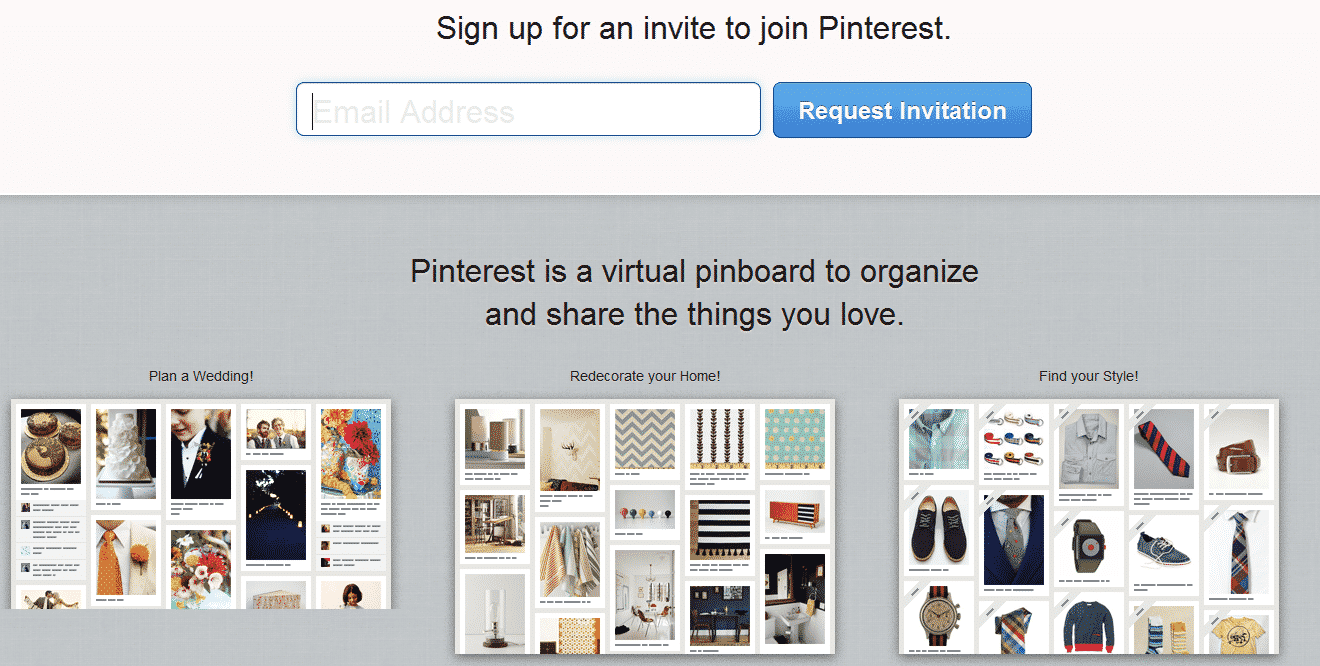Pinterest is currently one of the hottest growing social networks. Although it has been launched only recently and has been online for just a few months, it is already among the top ten social networks online, even though it’s still invite-only. The most important aspect of it is that it gives the entire social networking a new theme – you add ‘pins’ to the ‘pinboard’ and that’s how discussions on different topics ensue.
While Pinterest is still relatively a new platform, here is a brief introduction to what it is and what are the interesting features it incorporates.
A brief introduction:
Pinterest is basically like a collage of images. You may find many interesting photos everyday while browsing the web. Pinterest lets you share these images in a very interactive manner. When you find a photo and share it on Pinterest, it is known as ‘Pin.’ These pins are placed on Pinboard, which are Boards related to a specific theme or topic. You get to choose from a large variety of topics. Although you can sign-up for the wait-list, the social network is still invite-only.
A repository for your interests:
With other social networks, such as Facebook, have become an all-in-one package, allowing video/photo sharing, groups, communities and so on and so forth, Pinterest has a niche focus. It lets you organize your stuff, that’s it. It’s like you neatly keep tucking your stuff on a large image-board from where it’s very easy for you to see it, share it and access it on some later time. For instance, if you are planning on making a graphics design project, you can compile all the images you want to use onto a Pinboard on Pinterest, have others feedback on it and then use them whenever they are needed.
Get started:
To get started with all the fun, you simply have to make an account on Pinterest once you get an invite. Once you have an account, you can add the Pin It Button extension to your browser. Now all you have to do is browse to any page which contains images of your interest. Once on that page, click the Pin It button, categorize the image under any of the Boards (interests/topics) and add a description the image. That’s it, the Pin is added to your Board. You can also snap a shot on your iPhone on the go and Pin it to Pinterest.
Sharing and interaction:
Here’s the social angle of Pinterest: you can see other people’s Pins, like them, leave comments on them and even Repin them to your own Boards. You can also choose to follow a person’s Boards, just like you follow an account on Twitter. In fact, you can also tweet or share to Facebook any Pins that you like.
Let the fun begin:
There are some additional scoops too, so in case you don’t know, you can also Pin videos to your Boards, just like images. Moreover, Pinterest is a great way to find things you are looking for. You can browse to a certain ‘Board’, see all the Pins on that board and then filter the results to get exactly what you are looking for. You can also tag a price to a Pin which is about a product. Or if you are looking for Pins in a particular Board within a particular budget, you can easily find them by filtering the search result.
Pinterest is definitely a great, fun and interactive way of sharing images and videos. It has converted the notion of organizing interests into a very creative tool. And that’s precisely why Pinterest is such a becoming social network. We won’t be surprised if in the coming days, it comes to compete the likes of Facebook and other major social networks.
[ttjad keyword=”general”]