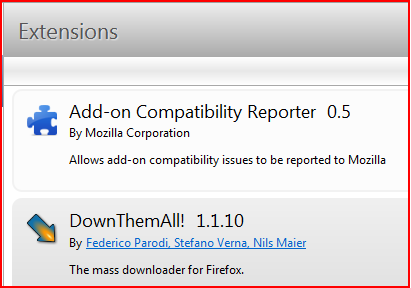Yesterday i’ve posted that firefox 4 Beta 1 has released and the beta 2 is also available for download unofficially from the FTP server.
It has some awesome new features like tabs on top, a unified menu and many behind the scene changes.The latest Firefox beta has add-on support disabled by default.
Steps To install older add-ons:
Step 1:
First, you need to install an add-on named “Add-on compatibility reporter”.
Step 2:
Then, restart Firefox as prompted. This will enable the add-on.
Step 3:
Next, you need to restart Firefox once more. Finally, this allows you to install add-ons.
Step 4:
In the browser address bar type in “about:addons” to get the Add-on Manager.
Now you can install any older add-on as you could earlier.