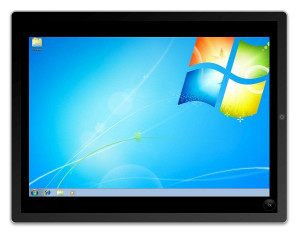Always Innovating has just released a “Super-Jumbo” image (FREE) for the hacker-friendly $149 BeagleBoard that allows users to switch operating systems, with a touch a button, without having to reboot or make use of virtualization. With a quick double-tap of button on the Beagleboard, a selection screen appears which allows you to switch between operating systems.
Want to jump over to Chromium and do some quick browser-based banking then flip back to your game of Angry Birds on Android? No problem. Need access to a full-featured, native productivity suite like LibreOffice? Switch to Ubuntu, then get back to smashing pigs once you’re finished. And let’s not forget that Microsoft has already shown off Windows 8 on ARM — so you just might be able to add it to your Super-Jumbo minisystem once the new OS is ready to ship.
Checkout the demo below.
As you can see in the demo above, the 1Ghz ARM OMAP3 chip on the BeagleBoard capably runs AIOS (an Ångström fork), Android Gingerbread 2.3, Ubuntu Maverick 10.10, and Chromium OS. So, if you have the need to multitask between operating systems, or just can’t live within one environment, this may be for you. It could also make for a nice parent or kid-friendly Internet surf station while running Chromium OS.
[ttjad keyword=”general”]