If you receive important emails every time which require that you replay to them very quickly you can use the free extension for Google Chrome called Snooze. With this extension you can mark important emails and get a reminder on the chosen date so you can respond in a timely manner. In this tutorial I will show you where to download this add-on and how to configure it.
To get started follow steps below
Step 1: In Chrome web browser, visit this link and download the extension called Snooze.
Step 2: To download it click the Add button to Chrome.
Step 3: From small pop-up window that appears click Add and the extension will be installed
Step 4: Once the installation is finished a new tab will open in your web browser where you can change many different options and once you are done click Close button.
Step 5: Now when you go to your Gmail account that a new button called Snooze is available in your options navigation. Select the email/message which you want to mark as important and click Snooze button
Step 6: In the menu that appears, choose the hour or day response limit.
Step 7: Next time when you receive an email which you previously marked with Snooze and you did not read it from Gmail account interface, a notice will appear in the bottom right of your screen.
Step 8: From that menu located at the bottom right corner of your screen mouse over Snooze and choose a new deadline if you wish to extend the deadline or click Open to open the message and read it.
A quite useful add-on for those of you who need to stay updated whenever an important email arrives so you can quickly read it or send your replay.
[ttjad keyword=”all-in-one-desktops”]



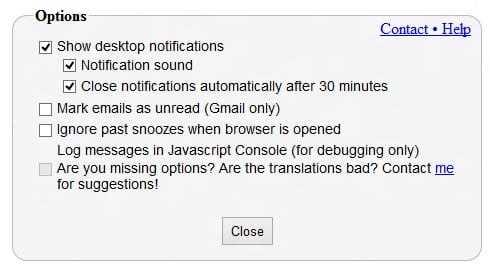
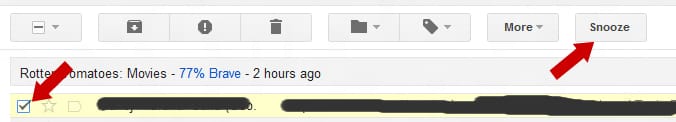

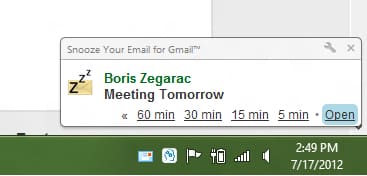
![Read more about the article [Tutorial] How To Improve Management Of Multiple Windows With Wheel Mouse In Windows 7](https://thetechjournal.com/wp-content/uploads/2012/03/finish-wizmouse-512x397.jpg)
![Read more about the article [Tutorial] How To Convert Text To Audio MP3](https://thetechjournal.com/wp-content/uploads/2012/10/file-open-as8d7d8y7iu98yuo798up.jpg)
![Read more about the article [Tutorial] How To Re-Authorize Opening Of External Applications From Google Chrome](https://thetechjournal.com/wp-content/uploads/2013/01/protocol-hendler-as54d654ewr89we7r98.jpg)