With Windows 8 Microsoft is bringing us a completely new experience, something we never seen in Windows but also something that can be challenging to use, even for hard-core Windows users. In dozens of different tutorials here on TheTechJournal we were guiding your trough many new features but there is a plenty of them we didn’t cover yet, and although you can always turn to us for help, you can also use Windows 8 built-in Help and Support app. Since this is one of the most underutilized features we have in Windows, today I will show you how to access it and use it in Windows 8.
To get started follow steps below:
Step 1: On your keyboard press Win+C to bring up Charm menu and then select Search.
Step 2: Now inside search field type winhlp32.exe and press Enter on your keyboard.
Step 3: Windows Help and Support window will open. Inside Search field type search term for your problem and press Enter. Results should appear below search box.
Step 4: Once you have read the article you can let Microsoft know if that article was helpful or not.
Step 5: Once you mark article as helpful or not helpful you can also add what you think about article and what should be added or changed.
There you go. Now you know where you can find help if you got stuck in Windows 8, but also make sure you subscribe to TheTechJournal.com since we will be bringing you more great Windows 8 tutorials.




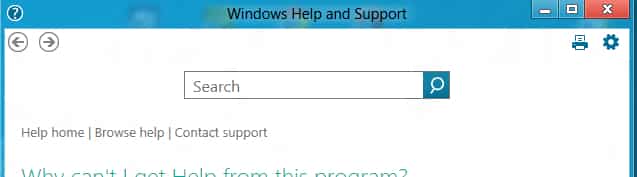
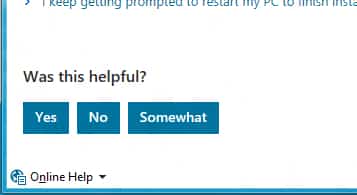
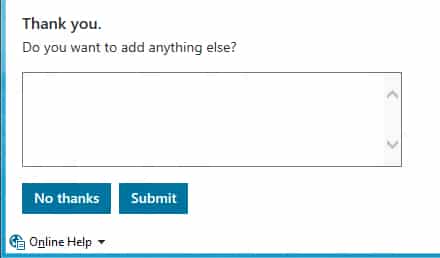
![Read more about the article [Tutorial] How To Recover Deleted Images From Your Android Device](https://thetechjournal.com/wp-content/uploads/2012/10/android-images-retrive-ttj-logo-512x244.jpg)
![Read more about the article [Tutorial] How To Encrypt Files and Folders in Windows 8](https://thetechjournal.com/wp-content/uploads/2012/09/right-click-s67448sd32a14h6545s4d56f.jpg)