Gmail Now Lets You View Word Docs in Your Browser with a single click….
Google on its Official Gmail Blog announced that it has now activated the option to view Microsoft Word documents (.doc and .docx) can now be easily viewed right into your browser with a single click when received as attachments in Gmail.
Gmail now supports the ability to view Microsoft Word documents in your browser with a single click. The Google Docs viewer that handles the new duties already provides one-click viewing of PDF, Powerpoint and TIFF files.
The Word Doc viewing functionality works the same way as it does for the other supported file formats; simply click the “View” link at the bottom of a Gmail message with a Word doc attached to see the file displayed in your browser, without having to open a separate application. From there you can also download the document to your desktop or click “Edit online” to go straight into edit mode in Google Docs.
Furthermore, if the “Edit online” button is clicked, the document will open in Google Docs for editing. Users also have the option to download the file to open it with Microsoft Word. This may not looks like a novel feature, but previously opening Word documents were only viewable as HTML, and DOCX for Microsoft Word 2007 was not at all supported.
Although it is a small update with big productivity implications for those who use and share Word docs frequently, this update certainly makes it a bit easier to send docs to other Gmail users, whether they have got Word installed or not.
It is interesting that Google keeps developing out support for all these document types — it really does make “Going Google” smoother. If Microsoft wants to combat this, they are going to have to start offering similar features — like the ability to open Google Docs directly into Word.
Resources :news.ebrandz.com,mashable.com




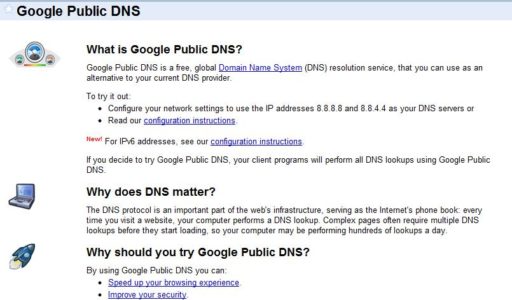
Have any of you tried opening web links, embedded in a Word doc and sent to your GT-I9000M?
I have removed Kies (just in case) / sent a doc directly to phone via USB cable and ‘save as’ function / sent one as an attachment to e-mail in both HTML and Plain text (to both G-mail, Outlook and home provider). The links look operational but are dead as doornails. The only way the links survive the transport are when placed in the main body of the e-mail; links open every time. Any bright ideas out there?
can I view .ppt or .pps file? Just like what I see with google doc