Here are the simple steps to make a backup or create a recovery disk on windows 10 using USB drive.
It has been many years since Microsoft released Windows 10 and it is going very well. Because of the new features, monthly updates and annual big update windows 10 has achieved a great popularity. On the daily basis, it works great. But sometimes it goes wrong if there’s something wrong with your computer. Sometimes it damages your Windows 10 operating system. So it will be a greater option to make a backup or create a recovery disk beforehand. After an issue, you can easily restore it to normal mode with your recovery. Today we are going to show you how to create a windows 10 recovery disk on USB.
Why Windows 10 gets damaged?
There are several causes that damage windows 10. It could be the cause of misuse by a human. If you use any function that you really don’t know, then it could be a disaster. On the other side, there have some malware or virus that attacks the computer. After the attack, your operating system will not work correctly. It is true that most of the operating system like Windows 10 is much more secure. But still, there have some risks to damage the whole OS. So we recommended you to back up your OS or create a restore disk. Let’s get started:
Step 1:
Type “recovery drive” in the search box and click on recovery drive icon.
Step 2:
Now click on “Next” and make sure the checkbox is selected.
Step 3:
Select your USB drive and click on “Next” button.
Step 4:
Now click on the “Create” button to get started. (make sure you have no file on USB. Transfer all important files to PC because it deletes all files)
Step 5:
After that click on “Finish“. That’s all.
Now, whenever you want to restore your windows 10 backup from recovery disk use this USB to restore. Let us know if it helps your or you are looking for something else.


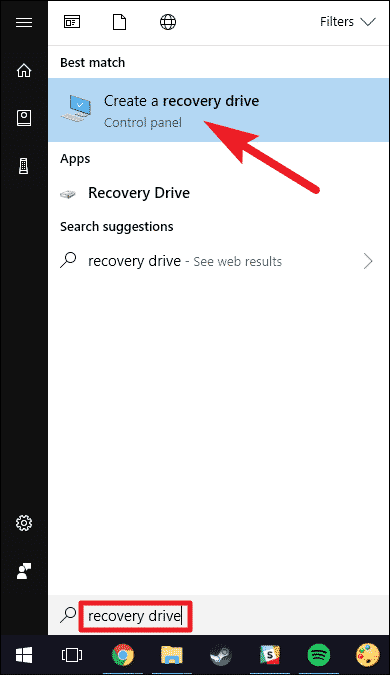
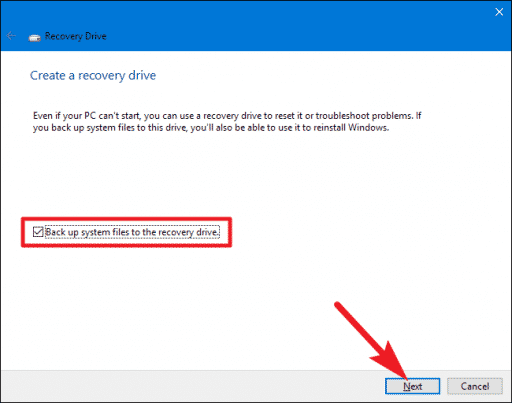
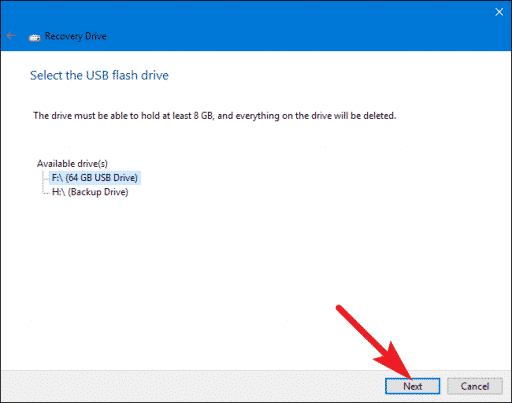
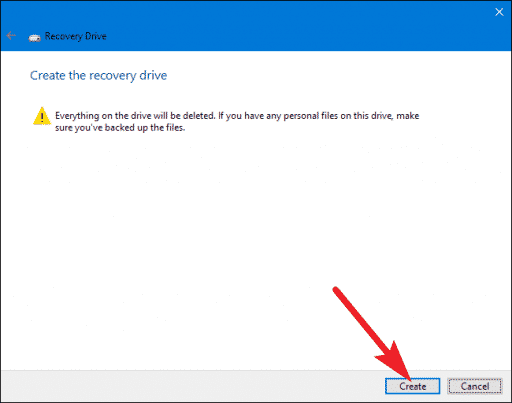
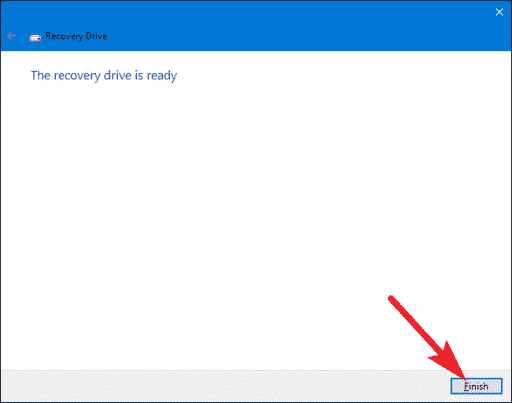
![Read more about the article [Tutorial] How To Use RAM Memory More Efficiently & Increase Speed – Windows](https://thetechjournal.com/wp-content/uploads/2012/10/ram-windows-speed-up-512x308.jpg)
![Read more about the article [Tutorial] How to Delete Or Move Apps In iPhone 6S With 3D Touch](https://thetechjournal.com/wp-content/uploads/2016/05/1-5-512x279.png)
![Read more about the article [Tutorial] How To Disable Pop-Up Blockers](https://thetechjournal.com/wp-content/uploads/2012/02/popup-blockers-disable-512x313.jpg)
Let’s examine common mainstream relationship apps to niche platforms and see the difference. Small compliments, respect for traditions, and emotional warmth make an enormous distinction. Young girls from Russia make gorgeous brides, faithful wives, and caring mothers. Technically, Russia has “moderate English proficiency†(worse than Italy and Spain, higher than South Korea and France), but in reality, ladies who are interested in assembly international men sometimes have a sophisticated degree of English. Are they really a lot better than free ones? Let’s speak about the highest 3 ones. Now, let’s speak concerning the stereotypes. Let’s explore a few of the most effective on-line platforms where you’ll be able to meet Russian men. But what is it about Russian men that captivates so many? There are a lot of myths about Russian brides and never all of them are actually true. That is very true in terms of local girls of their 30s and 40s while younger girls of their early 20s are sometimes extra like their Western counterparts. Russian girls aren’t like Western ladies when it comes to relationship-they’re usually extra conventional, they stay in a conservative society, their values are different, and the best strategy to impress them is by being a chivalrous gentleman.
Russian ladies are more traditional than Western ladies, sure, however you shouldn’t expect them to be obedient, shy, and passive, because that’s not what they are right now. Online dating use can be more widespread in massive Russian cities like Moscow and Saint Petersburg. So, on-line courting is a safer option, and once you determine to satisfy in particular person, arrange dates in impartial territory, like Georgia or Turkey. Informative Guide: To offer a comprehensive guide on the place and the way to meet Russian males. Dating Style: Formal, with men expected to take the lead. You just have to search out the fitting match to complement your way of life, and niche international dating platforms [url=http://www.chnlovecomplaints.com/is-charmdate-scam-real-find-out-the-truth/]is charmdate.com legit[/url] are an ideal selection. Now Alina and that i are falling into a wholesome life-style, all those diets, CrossFit, health, and others. Facebook and Instagram are actually banned in Russia, and VK is usually Russian-talking, so discovering significant connections there for Americans may be tough. Some commercial companies are now even making an attempt to make use of Y chromosomal sequencing to capitalise on the curiosity in potential royal heritage. What are your greatest regrets? Sites like SofiaDate or LanaDate are reliable options that cater specifically to Ukrainian women dating overseas males. We current a live International Dating Webcast each Monday and Wednesday evening for men simply like you.
What’s Dating Like in Russia? In conclusion, navigating the dating scene in Russia is about blending confidence with respect, tradition with modernity, and charm with sincerity. Mysterious Charm: Russian males usually possess a sure mystique, mixing intensity with a hint of thriller. Cultural Insight: To supply a glimpse into the captivating world of Russian men. That is if you’ll be able to reside independently with your Russian online date. In his biography of John Dee, The Queen’s Conjurer, Benjamin Woolley surmises that as a result of Dee fought unsuccessfully for England to embrace the 1583/eighty four date set for the change, “England remained outdoors the Gregorian system for an additional 170 years, communications during that interval customarily carrying two dates”. SofiaDate welcomes newbies with 20 bonus credit and gives a flexible fee system. For these wondering the place to satisfy Russian guys, the online world provides a plethora of choices. In the following sections, we’ll discover various avenues, both online and offline, the place you can meet Russian men.
’ll discover the magnetic enchantment of Russian males and provide practical recommendations on the place you possibly can meet them. In this post, titled “Where To fulfill Russian Guys: Tips For Meeting Russian Men! Where To fulfill Russian Guys: Tips For Meeting Russian Men! Meet russian dating site. You’ll have to fulfill her family quickly, you need to be a gentleman to conquer her, and you could present your critical intentions to impress her. That’s not all you need to find out about them. But that’s not all that you must know. Why do you need to use paid dating sites? Niche international courting sites remain one of the few handy means of assembly Russian ladies. Drop-Dead Gorgeous: These ladies know the way to turn heads, from Slavic stunners to Mediterranean beauties. Nestled alongside the French Riviera, Nice is a glamorous coastal city recognized for its sunny beaches, the Promenade des Anglais and gorgeous Mediterranean views.