Today we can show you how to make Windows 7 or Windows Vista more responsive by changing various system parameters. The changes were gone make will be affecting RAM memory because by default Windows Vista and Windows 7 use only 512 KB of RAM as a buffer for its exchange with the hard disk. If you have at least 1 GB of RAM, you can increase the amount of memory: which will increase the speed of reading and writing files. You can also limit the data exchange with the hard drive and save time by keeping the Windows kernel into RAM.
Unload DLL From RAM Memory
Step 1: Click the Start menu button, inside search field type regedit and confirm with Enter.
Step 2: Now inside Registry Editor locate the following path HKEY_LOCAL_MACHINE/SOFTWARE/Microsoft/Windows/CurrentVersion/Explorer
Step 3: When you select Explorer in path above, click menu Edit and from drop down menu select New and then DWORD (32-bit) Value.
Step 4: Name the value AlwaysUnloadDll and press Enter. Double click on that newly created value.
Step 5: Type 1 in the Value data field. Confirm with OK.
Step 6: Close the Registry Editor and restart your computer.
Increase The Buffer
Windows Vista and Windows 7 by default use only 512 KB of RAM as a buffer for data exchange with the hard disk. If you have more than 1 GB of RAM, you can increase the amount of memory and in same time increase files writing and reading.
Step 1: Click Start menu again, inside search field type regedit again and confirm with Enter.
Step 2: Now inside Registry Editor follow this path HKEY_LOCAL_MACHINE/SYSTEM/CurrentControlSet/Control/Session Manager/Memory Management.
Step 3: If the value IoPageLockLimit does not appear in the right side of the window, right mouse click on empty space and from context menu choose New and then DWORD (32-bit) Value.
Step 4: Name the value IoPageLockLimit and press Enter on your keyboard.
Step 5: Now double-click on newly created value and under Base section select Hexadecimal.
Step 6: Inside Value Data field enter the value F0000 and click OK.
Step 7: Close the Registry Editor and restart your computer to apply the change.
There you go, you should notice a significant increase in your computer speed. If you use the other type of changes which gives better or similar results make sure to leave your suggestions in comment section below.
[ttjad keyword=”all-in-one-desktops”]

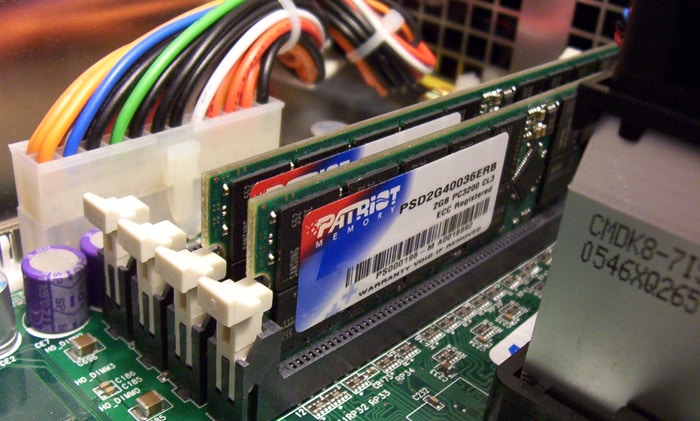
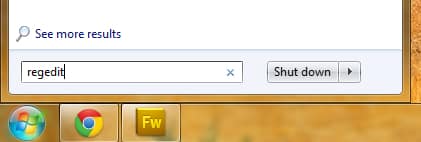

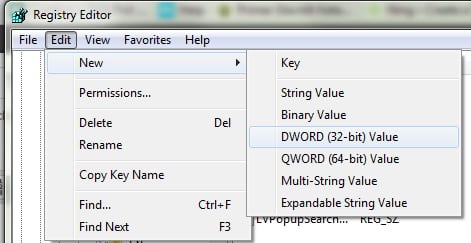
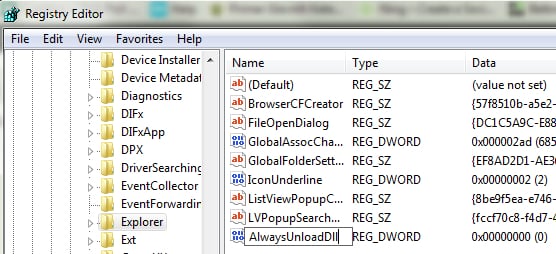



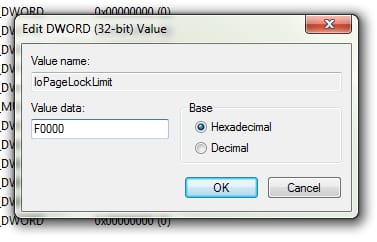
![Read more about the article [Tutorial] How To View Thumbnails Of Your Favorite Websites In Mozilla Firefox](https://thetechjournal.com/wp-content/uploads/2012/05/speed-dial-setup-popup-window.jpg)

![Read more about the article [Guide] How To Buy Bitcoin](https://thetechjournal.com/wp-content/uploads/2013/12/bitcoin1-512x288.jpg)