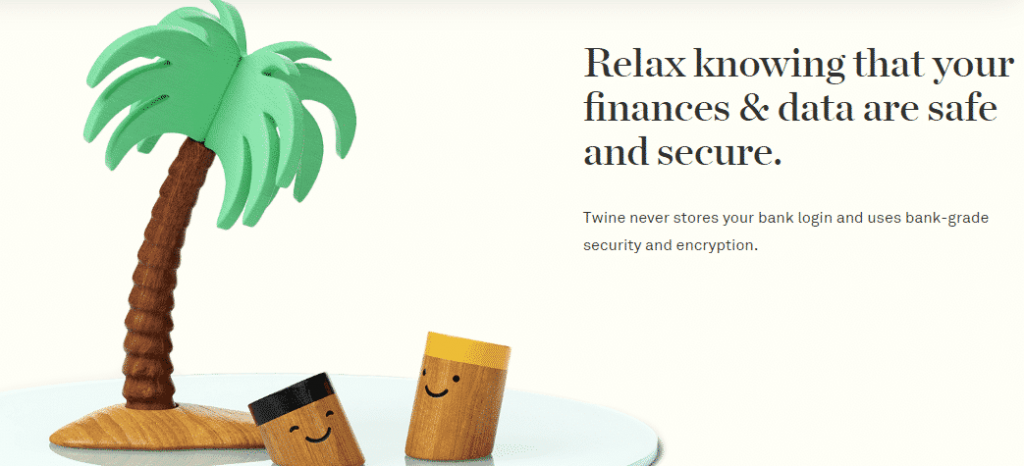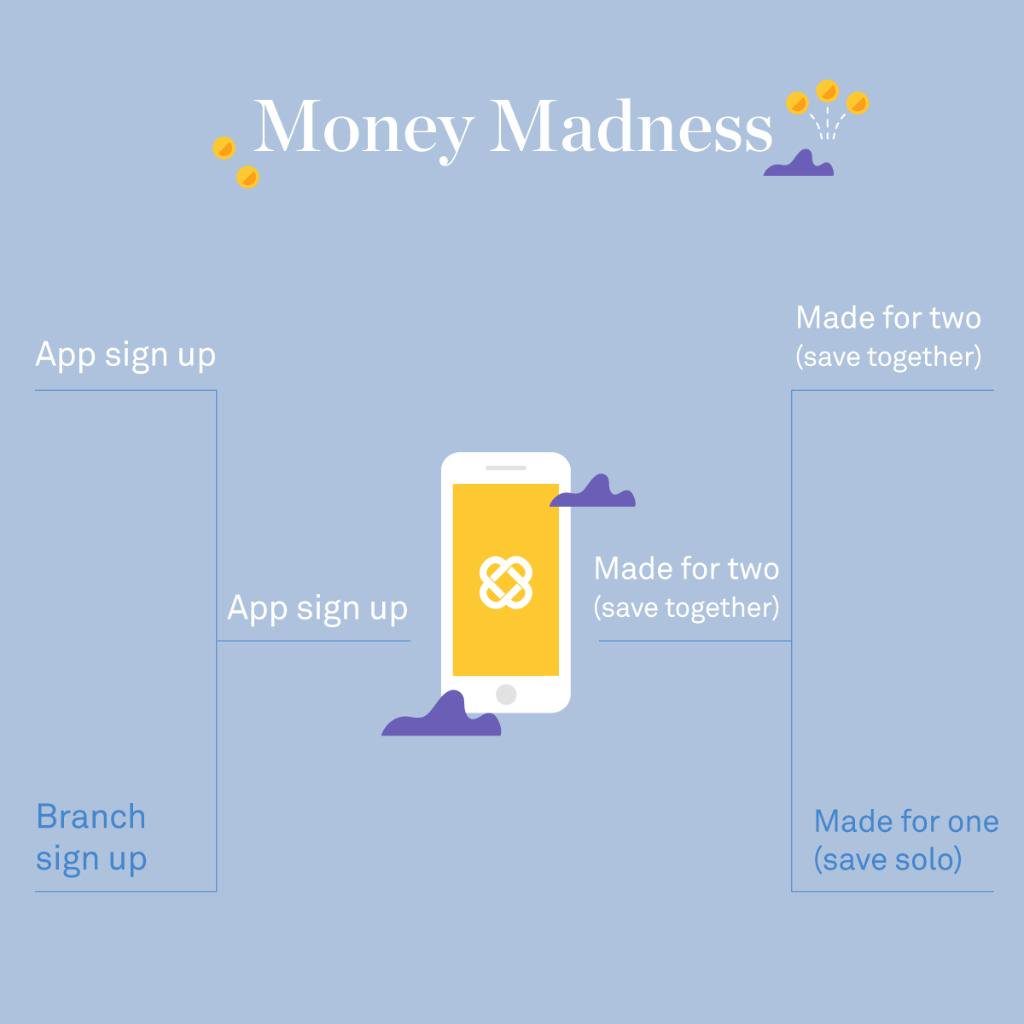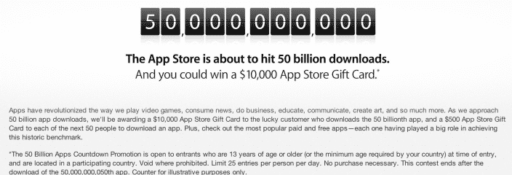The new generation is not comfortable with the paper-work that is necessary for making investments. They seek the comfort of an App in everything. If you are part of this group and are looking for ways to save money or invest in portfolios, Twine is the ideal App for you.

Twine App
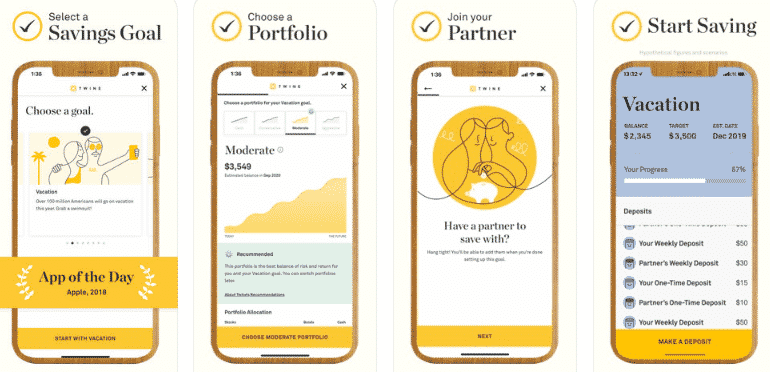
After you download and install Twine App on your phone, you need to create your first goal, the App will ask you to connect a bank account so you can set up your first electronic deposit toward that goal. Don’t be concerned about security. Twine uses industry-leading technology to make this process as smooth as possible while protecting your information. You’re always in control of your account and can edit this connection at any time.
Twine Joint Account
A joint Twine goal is an easy way to save or invest with your partner. However, you don’t need to be married or related or any relationship in particular. Go with whatever’s best for the future of your dynamic duo. The only requirement here is both the members need to be 18 or above.

A new joint Twine goal will create two individual brokerage accounts, one for you and the other for your partner. While you’ll both share one goal, your brokerage account will reflect your Twine preferences and you will only have direct access to your own individual contributions and earnings. Your partner will have the same access to their individual brokerage account.
Savings Account
Along with having a Joint Account, Twine also lets you have a Personal Savings account.
, recurring deposits help keep you on pace to reach your goal. Simply set the amount you’d like to contribute each month, and Twine will automatically transfer that money. The transfer will take place in weekly installments from your linked bank account towards your goal with no extra work on your end.
With Twine, you always have access to your own money. You can request to withdraw money from your account at any time. You can do so by logging into your Twine account, selecting the goal you’d like to withdraw from, and tapping the Withdraw link to let the App know how much you’d like to take back.
Investment Account
Unlike some traditional advisory firms, Twine doesn’t require you to keep a minimum account balance or even make minimum deposit amounts. For Investment Accounts, you need to deposit at least $100 in your account before the App starts investing in your custom portfolios. You can still create an account with less than $100 balance, but your first $100 will be saved in cash.
When you open an invest account, the money held in that account will not be invested in ETFs or mutual funds until the balance is $100.
Whether your account is in cash or is invested, there is a five day holding period for any pending or in-progress transfers. This means that the funds from any transfers made into your account within the last 5 business days cannot be withdrawn until that 5-day holding period has passed. If your account is invested, market fluctuations may impact what we can retrieve for you, and you may need to pay taxes on your earnings.
Unfortunately, Twine is only available for iOS devices. You’ll have full functionality of Twine with iOS 9.0 or later. You can access the app on your iPhone, iPad, and iPod touch.
Wrapping Up!
Recommended Reading: Best Apps To Manage Personal Budgeting & Save More In 2019
Twine doesn’t charge you for any goals saved in cash. However, clients are responsible for payment of any other fees relating to the client’s cash account including fees for wire transfers, paper delivery of client statements and insufficient funds in the client’s account.
For goals in invested accounts, the annual fee is 0.60% of an invested account’s average daily balance that is charged monthly, in arrears. That adds up to 25¢ per month on an average daily account balance of $500 or 35¢ per month on a balance of $700, for instance. The Program Fee is also prorated for the first month. If you start investing mid-month, you’ll only pay for those particular days.