Turtle Beach wants to capture the attention of your ears with the Ear Force PX5 Programmable Wireless Dolby 7.1 Surround Sound Gaming Headset for PS3 and Xbox 360.Ear Force PX5 is a new generation of gaming headsets with fully customizable sound control via Bluetooth communication and unmatched audio quality………
Turtle Beach, a leader in premium gaming headsets and audio entertainment accessories, today revealed their new flagship product, the Ear Force PX5 Programmable Wireless Dolby 7.1 Surround Sound Gaming Headset. Designed for PlayStation 3 and compatible with the Xbox 360.The PX5 will be demonstrated in closed meetings during the International Consumer Electronics Show in Las Vegas from January 6-9, 2011.The PX5 is the most technologically advanced headset ever designed for PS3 and XBOX 360 gaming.Incorporating a programmable digital signal processor to allow independent customization of the chat, game and microphone signals. Custom settings stored in the headset as presets can be selected during specific parts of the game to emphasize sounds like footsteps or reloads that might otherwise be difficult to hear. It can even be programmed to disguise a gamer’s voice or to enhance the voices of online players to be heard when the game gets louder. These personalized presets will be possible with software available from the Turtle Beach web site via a USB to the gamer’s PC.
The PX5 is also the first headset to incorporate dual radios-one for immersive, Dolby Digital surround sound game audio and another for chat on the PlayStation Network via Bluetooth. The Bluetooth feature also supports stereo audio streaming for listening to music while playing a game and can accept a phone call while wearing the headset. Although optimized for PS3 and Xbox 360 gaming, the PX5 is also perfect for watching movies with its large, deep, fabric cushions, soft headband and twist cup designed for resting the headset on your shoulders. The Ear Force PX5 will be available in spring 2011.
Features :
- Customizable Presets: Configure up to 18 personalized presets to optimize game, chat, and microphone audio for different gaming situations.
- Dolby 7.1 Surround Sound: Immersive 360 degree audio lets you hear the direction of every sound as if you were playing with speakers all around you.
- Digital RF Wireless Game Sound: Uncompressed wireless digital audio signal delivers CD-quality game sound that rivals professional grade wired headphones.
- Voice morphing: Disguise your voice by changing the sound from deep lows to screeching highs.
- Dual-pairing Bluetooth for Wireless Chat: Chat wirelessly on the Playstation Network, answer mobile phone calls or listen to streaming music from a digital music player while gaming.
- Dynamic Chat Boost: Chat level increases automatically as the game volume gets louder, so you can always hear the voices of other players.
- Microphone Monitoring: Lets you hear your voice in the headset, so you won’t need to shout to hear what you’re saying.
- Sonic Silencers: Enjoy total silence by eliminating ambient noise pickup on your mic and cutting background noise from PSN or XBOX LIVE chat sound.
- Sonic Lens with Sound Field Expander: Widen or narrow the sound field to focus on the audio cues that are difficult to hear like footsteps sneaking up on you or the click of someone reloading in the distance.
- Intuitive Voice Prompts: A real voice announces critical headset status conditions, such a low battery, preset numbers, and more.
- Ear Guard with Blast Limiter: Limit the intensity of deafening games sounds such as explosions and gunfire to reduce ear fatigue during long gaming sessions.
- PS3 and XBOX 360 Compatible: Delivers the ultimate gaming experience with PS3 and XBOX 360 consoles.




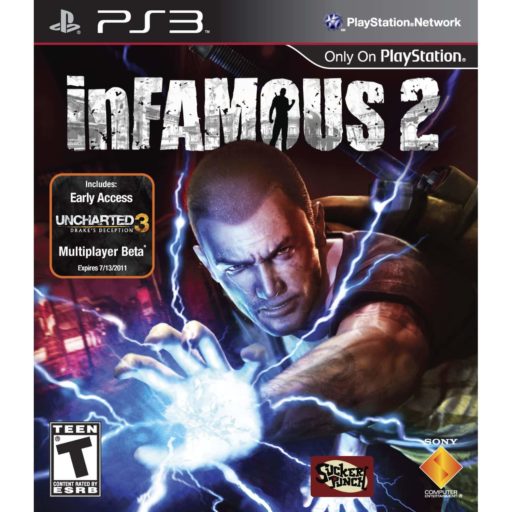
Can’t wait
Well, after the PX5 got a perfect score in GameInformer, one would think that this would be a relatively easy install on the PC (since it’s listed as PC compatible). As it turns out… noooope. See, only the PRESETS are supported. There is no support for the PC, no drivers, and little information on the Turtlebeach websited. Their support documentation is also exceedingly unhelpful (after paying 210, that’s a bit of a shame). So if you want to use the PX5 for a PC, think again.
@7c6880be01a0dca849e7d605afdd2cdc:disqus Not entirely sure what you are frustrated about, but I have the headsets now, and all u need to do is to connect the transmitter to the PC, with the USB cable for power and the optical cable for sound, (but this requires a optical in on your computer though). However if you want to use the microphone you’ll need to have a bluetooth receiver or an adapter which is compatible with v2.1 and also has EDR. Then it’s just to remove the receiver and pair the headsets up and connect them, then you’ll have all of the features. If that’s what u are fuzzed about.
they are not compatible with windows 7
what do you mean ?
I’m annoyed cause I can’t get my px5 connected to my pc.. So I can’t download any presets or I can but I can’t use them. So is it beacause windows 7 ? I can listen listen music and stuff but that’s an annoying problem