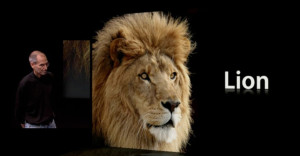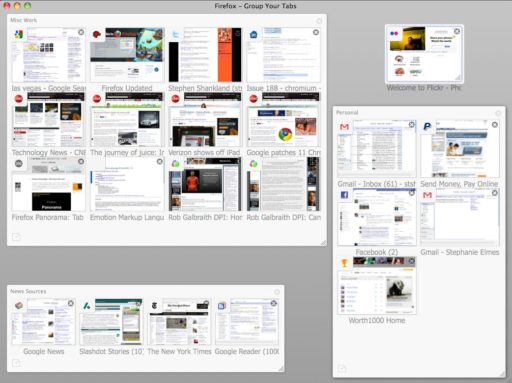You can now install and run Opera for Mac from a USB stick or an encrypted disk image and carry bookmarks and settings, mail, and everything else with you.You can install Opera to /Applications like you have always done, or you can put it on a external USB stick or an encrypted disk image and have your preferences go with you.
Here’s how to get Opera for Mac on your USB stick:
* First, download and mount the disk image
* Then drag Opera from the disk image to an USB stick or external drive
* Now open Terminal.app and drag Opera on top of the Terminal window
* Finally, press backspace once then type /Contents/MacOS/Opera -createsingleprofile
You only have to run this once and it will create a hidden folder /Volumes/volume-name/.operaprofile/ that will contain all your bookmarks, settings, mail, and the disk cache.
Download Opera 11.01-1179 for Mac