Ubuntu Officially release their 10.10 version.Ubuntu is super fast,great looking,secure intuitive OS which powers desktops, servers, netbooks and laptops……
Ubuntu 10.10 is created by the best open-source experts from all over the world, Ubuntu is available in 24 languages and ready for download today.Packed with apps for quick and easy communications. Easily integrate with Yahoo, Gmail and MSN. Access emails, address book and your calendar with Evolution.
Ubuntu One simplifies your digital life. Buy music, synch your files and folders, consolidate you contacts, share documents and photos – and access them from anywhere. Ubuntu One does all this and more.OpenOffice.org is fully compatible with Microsoft Office and has everything you need to create professional documents. It’s easy to use, packed with the features you need and completely free.
Ubuntu includes Mozilla Firefox – for fast, safe web browsing. You can also choose alternative browsers including Google Chromium from the Ubuntu Software Centre.The Ubuntu Software Centre gives you instant access to thousands of open-source and carefully selected free applications. And now you can buy apps too. Browse software in categories including: education, games, sound and video, graphics, programming and office. All the applications are easy to find, easy to install and easy to buy.
Ubuntu’s new Me Menu lets you access your Facebook and Twitter accounts straight from the desktop. You can connect to all your favourite chat channels and make updates through a single window. Being connected for work or fun has never been so easy.New in 10.10. Ubuntu’s music player includes an integrated store, so you can buy and download new tracks with just a few clicks. And thanks to Ubuntu One’s file-syncing magic you can stream your music uninterrupted to your Android device or iPhone.
Ubuntu is chock full of apps to help you manage, fix and share your photos with the world, whatever gadget you use to take them. Support for cameras and phones is legendary and all without drivers. And Shotwell allows you to manage and share your pictures easily – on all the most popular photo and social network sitesUbuntu One is the personal cloud service that simplifies your digital life. Imagine buying music and getting it delivered to the computers of your choice. Or synchronising your files and notes and accessing them from anywhere. Or consolidating your computer and mobile phone contacts and safely sharing documents and pictures with them. Ubuntu One does all this and more.
Watch all your favourite content from YouTube, iPlayer, and MSN Player. Play your own videos with Movie Player or use Pitivi to edit your videos.Ubuntu loads quickly on any computer, but it’s super-fast on newer machines. After loading, opening a browser takes seconds, unlike other operating systems that leave you staring at the screen, waiting to get online.
The Ubuntu Software Centre offers hundreds of games, including puzzles, adventures, tactical challenges and more. All free to choose and free to use.At the heart of Ubuntu’s philosophy is the belief that computing is for everyone, whatever your circumstances. Ubuntu is one of the most accessible operating systems and is fully translated into 25 languages with more being added all the time.
Enjoy the simplicity of Ubuntu Netbook Edition’s new interface. Designed specifically for the smaller screen and for computing on the move, it lets you find and rediscover your preferred applications more easily whether they are on your netbook or on the web. Beautiful, crisp, responsive and intuitive.
Ubuntu Server mixes effortlessly with Ubuntu, Windows or Mac OS environments. All clients can share authentication, swap files and access services, while Open LDAP, Likewise-Open and PAM authentication come as standard.Virtualise your servers with Ubuntu Server and KVM. Use a secure, lean version of Ubuntu as a guest operating system for your application and create virtual machine images in minutes. KVM, Xen, VMWare and LXC are all supported.
Build flexible computing environments in your own infrastructure with Ubuntu Enterprise Cloud (UEC) or deploy to Amazon EC2 using Ubuntu Server Edition images.Tighten security by defining access to specific users and programs. Uncomplicated firewall technology makes access secure yet simple, while a home and private directory encryption service adds another layer of security.
Simplify operations like start-up, shut-down and package management with single commands. Deploy services in seconds or set up industry-standard mail, virtualisation, Java applications or database servers in minutes.
Get Ubuntu Desktop Edition : Desktop
Get Ubuntu Netbook Edition : Netbook
Get Ubuntu Server Edition : Server
How to Install Ubunto 10.10 :
1. If you’re using a CD: Put the Ubuntu CD into the CD/DVD-drive and restart your computer. You should see a welcome screen prompting you to choose your language and giving you the option to install Ubuntu or try it from the CD.
If you don’t get this menu, read the booting From the CD guide for more information.
2. If you’re using a USB drive: Most newer computers can boot from USB. You should see a welcome screen prompting you to choose your language and giving you the option to install Ubuntu or try it from the CD.
If your computer does not automatically do so, you might need to edit the BIOS settings. Restart your computer, and watch for a message telling you which key to press to enter the BIOS setup. It will usually be one of F1, F2, DEL, ESC or F10. Press this key while your computer is booting to edit your BIOS settings.
You need to edit the Boot Order. Depending on your computer, and how your USB key was formatted, you should see an entry for ‘removable drive’ or ‘USB media’. Move this to the top of the list to force the computer to attempt to boot from USB before booting from the hard disk. Save your changes and continue.
3. Prepare to install Ubuntu: We recommend you plug your computer into a power source for this stage. You should also make sure you have enough space on your computer to install Ubuntu. We advise you to stay connected to the Internet so you can get the latest updates while you install Ubuntu. If you’re having problems connecting to the Internet, use the menu in the top-right hand corner to select a network.
4. Allocate drive space: Use the checkboxes to choose whether you’d like to Install Ubuntu alongside another operating system, delete your existing operating system and replace it with Ubuntu, or – if you’re an advanced user – choose the amount of space you would like to allocate to Ubuntu.
5. Begin the installation: Depending on your previous selections, you can now verify that you have chosen the way in which you would like to install Ubuntu. The installation process will begin when you click the ‘Install Now’ button.
6.Select your location and click ‘Forward’ to proceed. If you’re unsure of your time zone, type the name of the town you’re in and we’ll help you find it.
7. Select your preferred keyboard layout.
8.Enter your login and password details.
9. Learn more about Ubuntu while the system installs… Or make a cup of tea!
10. Restart and enjoy Ubuntu!
Thanks :ubuntu.com

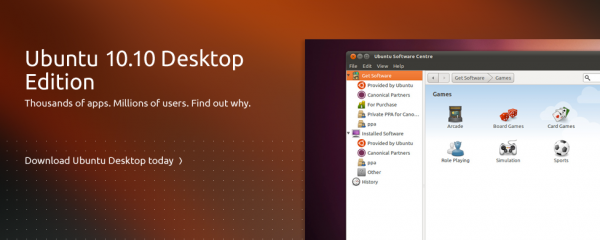
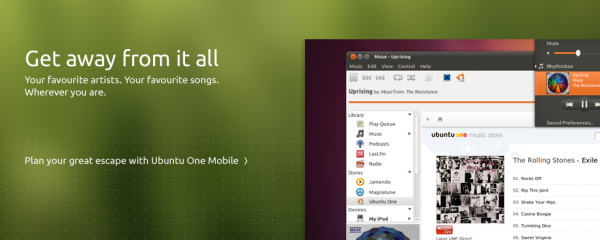

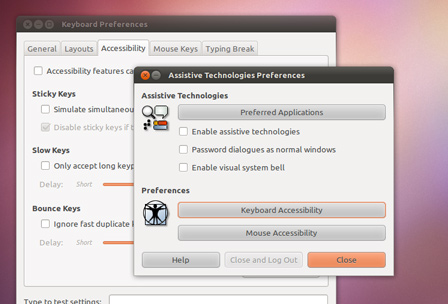


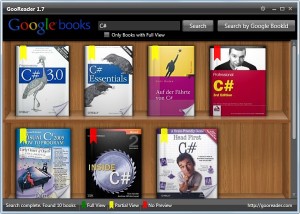
Looking awesome, going to get this installed and checked out! 😀
Pingback: dsdew
Is ustanding was about time to have a perfect OS
Les doy gracias a los responsables de hacer este OP sistema perque nos han dado libertad
espero Q todo el usuario de 10.10 le saque probecho gracias.
Their latest upgrade, Mar 30, 2010, borked my keyboard and mouse. They are only sporadically seen on multiple reboot attempts even rolling back the kernel in grub. Great job Ubuntu! NOT!!
Apple now has Rhapsody as an app, which is a great start, but it is currently hampered by the inability to store locally on your iPod, and has a dismal 64kbps bit rate. If this changes, then it will somewhat negate this advantage for the Zune, but the 10 songs per month will still be a big plus in Zune Pass’ favor.
This is getting a bit more subjective, but I much prefer the Zune Marketplace. The interface is colorful, has more flair, and some cool features like ‘Mixview’ that let you quickly see related albums, songs, or other users related to what you’re listening to. Clicking on one of those will center on that item, and another set of “neighbors” will come into view, allowing you to navigate around exploring by similar artists, songs, or users. Speaking of users, the Zune “Social” is also great fun, letting you find others with shared tastes and becoming friends with them. You then can listen to a playlist created based on an amalgamation of what all your friends are listening to, which is also enjoyable. Those concerned with privacy will be relieved to know you can prevent the public from seeing your personal listening habits if you so choose.
Hands down, Apple’s app store wins by a mile. It’s a huge selection of all sorts of apps vs a rather sad selection of a handful for Zune. Microsoft has plans, especially in the realm of games, but I’m not sure I’d want to bet on the future if this aspect is important to you. The iPod is a much better choice in that case.
Sorry for the huge review, but I’m really loving the new Zune, and hope this, as well as the excellent reviews some other people have written, will help you decide if it’s the right choice for you.