Let me you introduce with a very use full App “MultiReader” for your Android device. This MultiReader is an Android speech application. This App can speaks Word, Power Point, EPUB, PDF, RTF, text documents in several languages and you can also view your documents. This is an Android App review. Checkout more detail bellow.
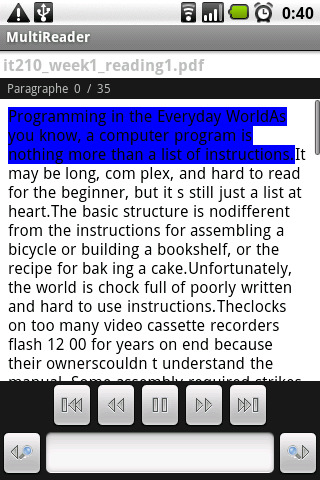
|
MultiReader is a so useful that anyone must need this app. This application can be usefull in public transportation, to listen documents while driving, while doing sports, for people having difficulties with fine characters on mobile phones, for eLearning, etc. Currently there availables voices are : English, Spanish, French, German, Dutch, Portuguese, Italian, Finnish, all Android TTS Engines & languages.
How it works:
– open MultiReader.
– a little delay depending on the device speed : to browse all TTS Engines & languages installed.
– a dialog box where you should select folders containing eBooks : .doc .ppt .epub .txt .pdf .rtf
– then the list of eBook is displayed.
– you can clic on a file, or spend some time discovering the Menus (languages, search book online, options)
Blind people (having difficulties reading small characters), students (to listen to their courses in car/transportation for instance), and other customers.
It’s a paid application: less than $4 (depends on Market and if $ or € or on the fly convertion). Maybe a lot for a Mobile application, but very cheep compared to eBook reader hardware.
There is also a direct access (search & download) to Gutenberg, download-book.net online libraries.
Finally i recommended this app because other Word or Power Point reader for android are almost paid apps. And those are very expensive then this MultiReader. So here in one app you will get Word, Power Point, EPUB, PDF, RTF, text documents reader and you are also allowed to speaks in different language. While you are traveling or doing some thing you can also readout your documents through this app. This app is also so easy to use. Just get this app install it on your Android device and start using. If you need to speak it out then open the document and just put the speak option.
This app is available on Android Market. And those who will like it in Facebook and promote the TheTechJournal’s post through Facebook and Tweeter by own account, write a review on this app(Demo Link) they will rewarded Pro version of this App totally free by TheTechJournal.Com.




is the pro app offer still applies ?
worst reader app I’ve ever used.