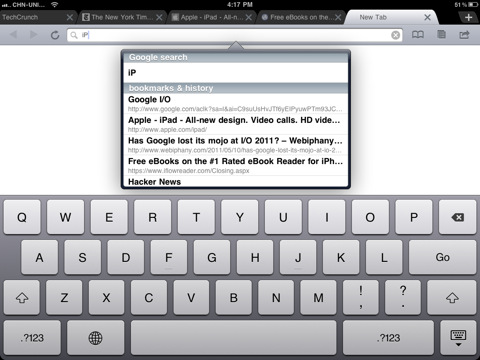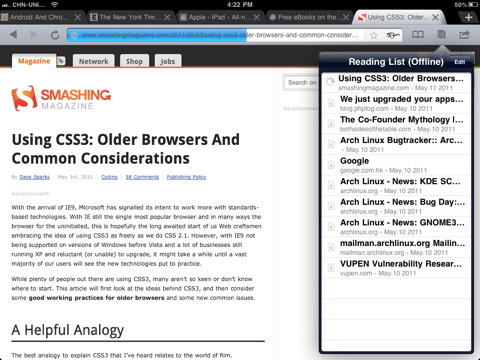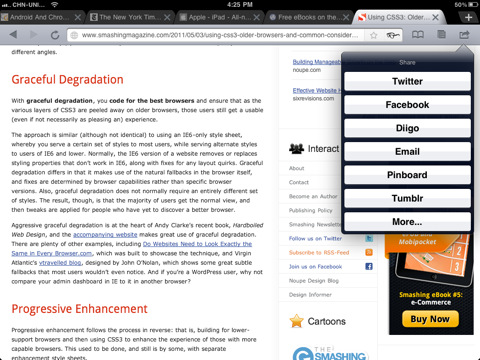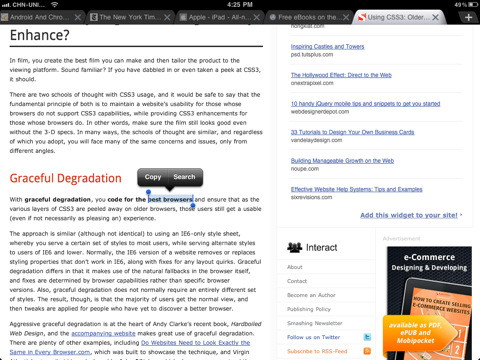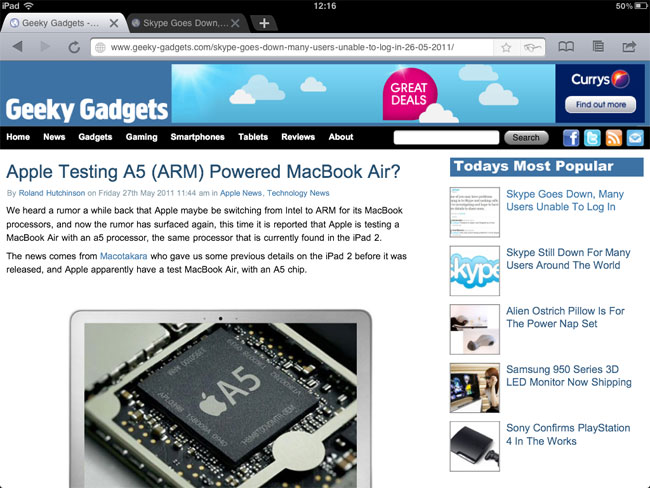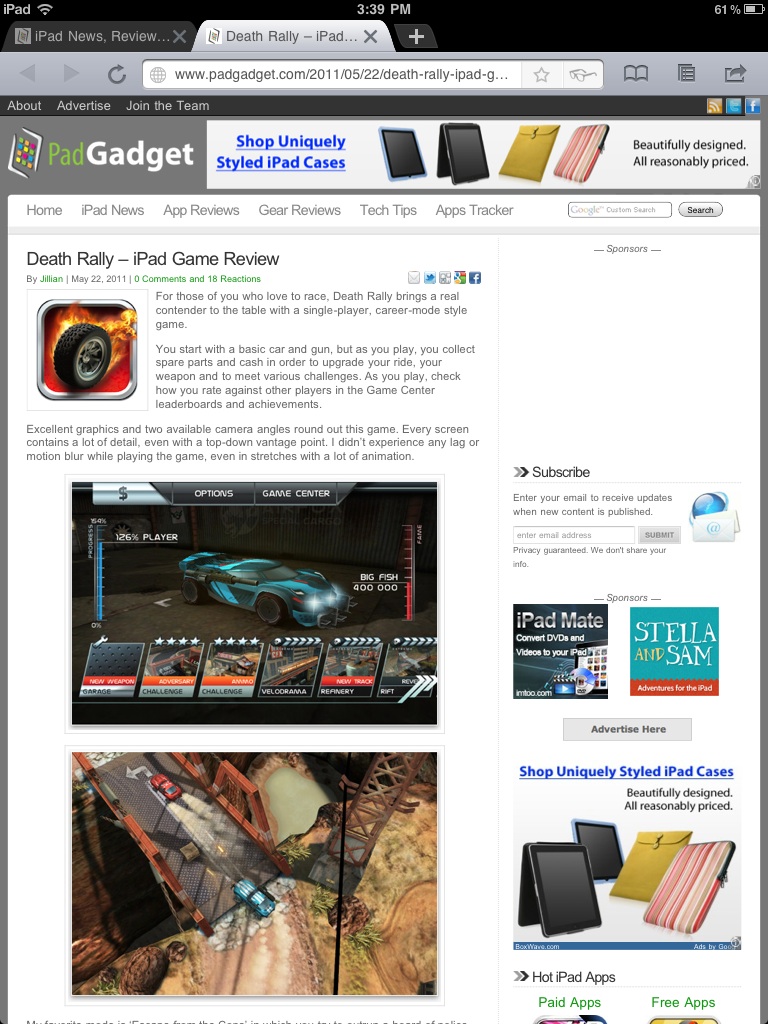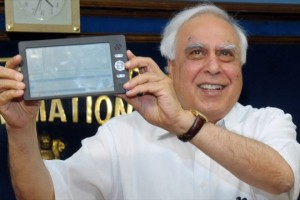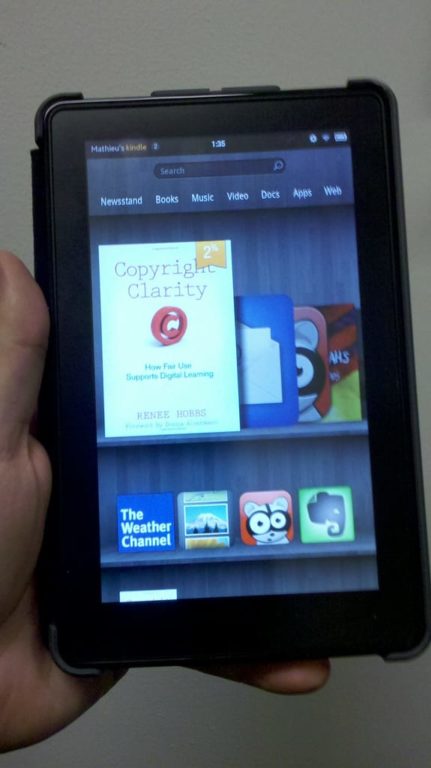iChromy is a new Google Chrome style web browser for iPad and if you’re a Google’s Chrome web browser user on your Mac or PC, you gonna love iChromy on your iPad which offers an identical browsing experience on your iPad with a polished user interface and some rather nice features. This app enabling you to very easily open, switch and close tabs, type search keywords or URLs directly into one main box………..
Google not bringing the Chrome web browser to the iPad anytime soon, but app maker Diigo is trying to fill the void with iChromy. The free alternative iPad browser, which launches in the App Store , mimics the Chrome aesthetic. Tabs appear at the top of the screen, and a single bar handles web addresses and searches, just like Chrome’s omnibar. There’s even a star-shaped bookmark button to the right of the URL bar, just like Chrome. Chrome flattery aside, iChromy‘s greatest asset is stability. When tab overload threatens to crash the browser, iChromy quietly shifts memory away from background tabs that you haven’t opened in a while. These pages reload when you access them again, but it’s a small price to pay for having lots of open tabs with minimal crashes. iChromy is a no-frills browser. It lacks many of Atomic’s powerful features, such as Dropbox connectivity, private browsing, full-screen browsing, swipe gestures, multiple search sources, find in page, adjustable font sizes and user agent controls.
iChromy Feature:
- Tabs on Top: It’s very easy to open, switch and close tabs.
- Ominibox: Type search keywords or URL in one box.
- Extra space for the web content: The address bar will be hidden automatically when you scroll down the page, so you get the the extra space for web content. To show the address bar, just tap the tab again.
- Read later and Reading list (Offline reading): One click to save a page to reading list, so you can view them offline. One click to remove a page from the reading list. It’s fast to get pages in and out.
- Share to different places: Share the page to Facbook, Twitter, Tumblr, Diigo, Instapaper etc.
- Context search: Search from context menu directly.
- Open link in new tab: Long press a link and choose different open options.
Download iChromy For IPad:
You can download iChromy, Chrome style web browser for iPad from the App Store for free!
ScreenShots :

[ttjad keyword=”ipad”]