These days, kids are very advanced and tech-lover from the starting. That’s why lots of children have tablet and smartphone for recreation or learning things. They can install lots of apps from play store or use websites. There might be a risk of online predators and adult content. Accidentally they can go those sites. But don’t worry there has always a way on Android to secure this.
In this tutorial, we are showing you how to setup parental controls and block adult content on Android. To get started to see the steps below:
Set Up SafeSearch
First of all, you have to turn on SafeSearch filters on google. It will block inappropriate or explicit images from your Google Search results.
Go to google.com > settings > search settings > turn on SafeSearch (settings can be found under right down on google logo)
Set Up Parental Controls On Google Play
There has a ton of apps and games on Google Play Store. Also, there are lots of adult apps and mature content that are not appropriate for a child. In the Play Store has a section named “Parental controls” in the settings menu. After turning that on, you can restrict apps by your child age. Ex: PEGI 3, PEGI 7, PEGI 18 etc.
Go to Play Store > Menu > Settings > Parental Controls > Turn on Parental Controls > Set a Pin > Select the Age ratings.
Set Up OpenDNS to Block Adult Sites
OpenDNS is Domain Name Servers. DNS has automatically set up by ISP. But you can change it as your own. By doing this you can block any porn or adult sites. It is really easy to set up.
Go to Android Setting > WiFi > Now long press to your WiFi name or SSID > select “Modify network” > Mark the check box on “Show advanced options” > Change IPv4 settings to “Static” > In the DNS 1 field add 208.67.222.123 and DNS 2 field add 208.67.220.123 > Then Save it.
So tell us if you know any other method to block adult content on Android. Let us know in the comment section. Also feel free to share this article with your friends.


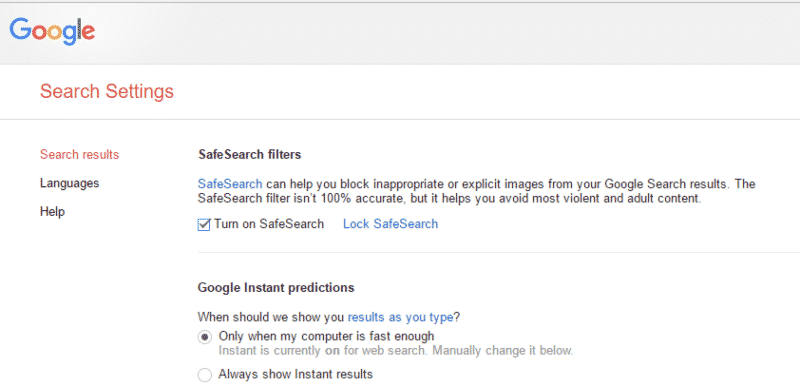
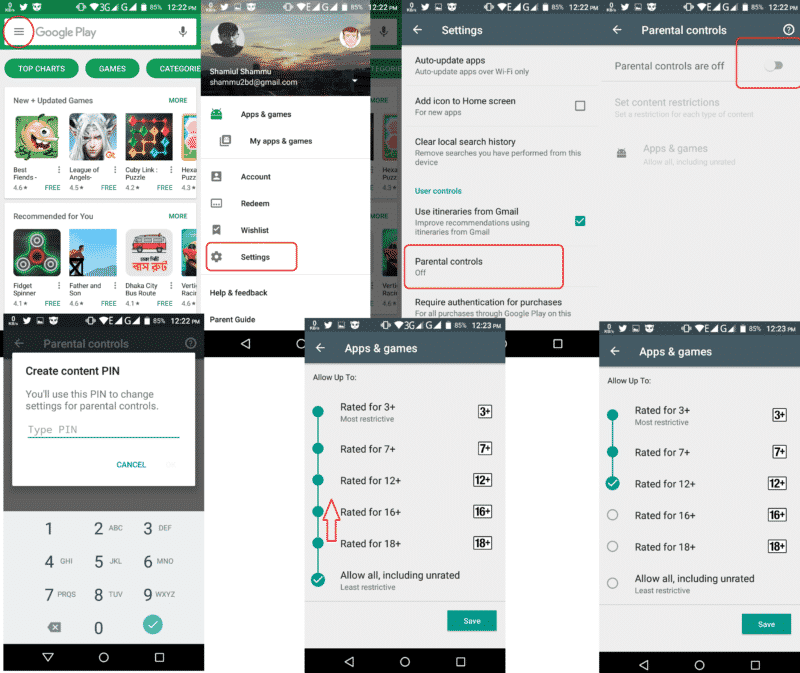
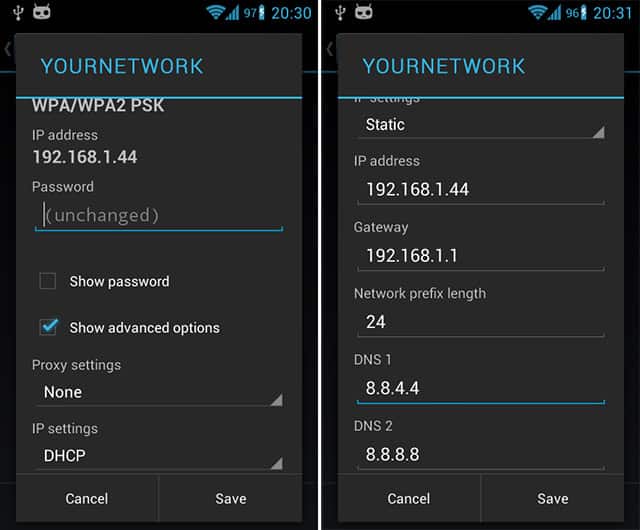
![Read more about the article [Tutorial] How To Diagnose Problems And Repair Office Programs That Crash](https://thetechjournal.com/wp-content/uploads/2012/03/system-diagnostic-working-512x266.jpg)
