Every free Service and App you have on your Android Phone, does not come free. Someone is paying for these free services. But whats’ the trade-off? Simple. In return of using free services, you allow them to display Ads on your Screen. This is how their business keeps operating without having to go bankrupt. This might appear as a very small compromise you are making. But at times excessive Ads can sabotage your workflow. And needless to say, frequent Ads are annoying.

If you are fed up with seeing irrelevant Ads on your Smartphone, you can switch them off anytime you want. But before we show you how you can do it, let’s learn on which places on the Smartphone you are likely to encounter Ads. The first place you will see Ads are while browsing the Internet via a Browser. Then comes to different Apps. In this blog, you will learn how you can disable Ads on both Internet Browsers and Apps.
Block Ads on Your Android Smartphone
First let’s learn how to Block Ads on Chrome, the most popular Internet Browser for Android. We can get most of our work done using different Apps, but we need a Browser to access resources and websites that do not have an App version.
If you are using Chrome on your Android Phone like so many others, know that it comes with a built-in feature that lets you block Ads on your browser.
Turn pop-ups on or off
- On your Android phone or tablet, open the Chrome app.
- To the right of the address bar, tap More
Settings.
- Tap Site settings
Pop-ups and redirects.
- Turn Pop-ups and redirects on or off.
Allow pop-ups from a specific site
Not all pop-ups are ads or spam. Some legitimate websites display web content in pop-up windows.
- On your Android phone or tablet, open the Chrome app.
- Go to a page where pop-ups are blocked.
- At the bottom, tap Always shows.
However, disabling the Pop-ups and redirects will not completely block Ads. This is why we want to show you another way you can avoid being bombarded with unwanted Apps. This method includes switching to a new Browser for your Android Phone.
Using Free Adblocker Browser
This Android Browser with Adblock enables you to have an ad-free web experience in order to see more of the content that really matters to you. The adblock enabled browser blocks ads, banners, ad-videos and popups. It can prevent advertisers from tracking your behavior and saves battery as well as data volume with the integrated adblocker.
AdGuard for Android
Now, remember we have previously discussed on which screens and places you are likely to see Ads. For example, you will see Ads while browsing the internet as well as using different Apps and Games. We have already shown how you can opt out of seeing Ads on your Browser. Now it’s time to show you how you can disable the Ads feature inside different Apps. The solution is very simple-using an AdBlocker App. Such an App is AdGuard.
Wrapping Up!
By now you should know how to block Ads while surfing Websites. Moreover, you have also seen how you can see simple AdGuard App to opt out of seeing ads inside other Apps on your Android Phone. Do let us know which methods work best for you.

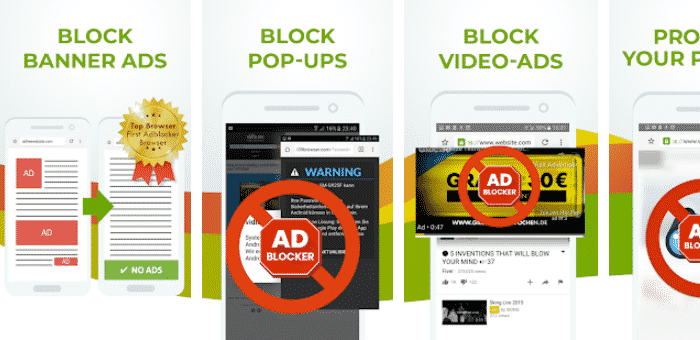
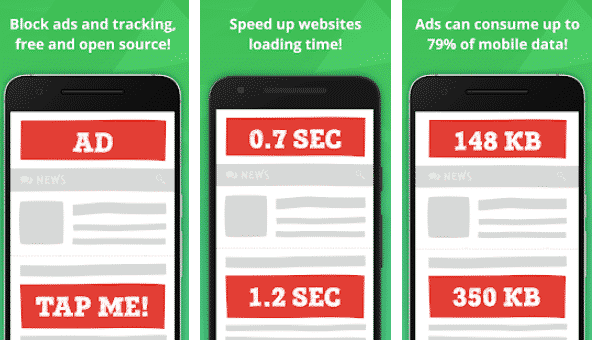


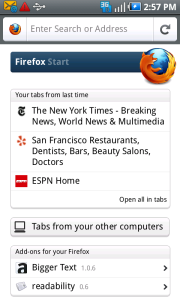
alcohol is classified as a [url=https://otvetnow.ru]https://otvetnow.ru[/url] hard drive failure data recovery