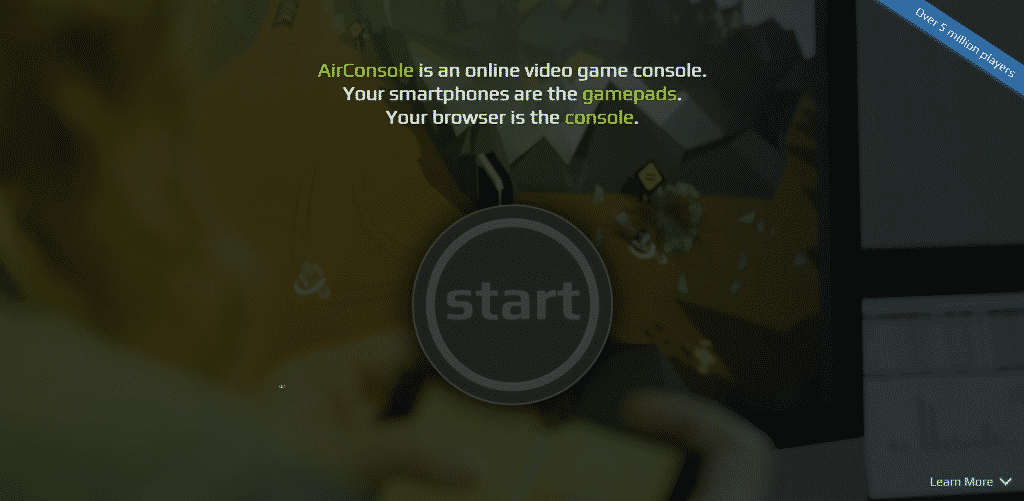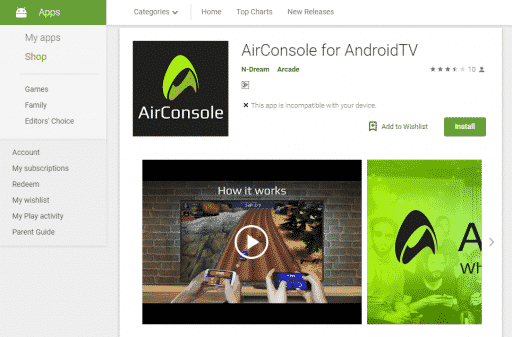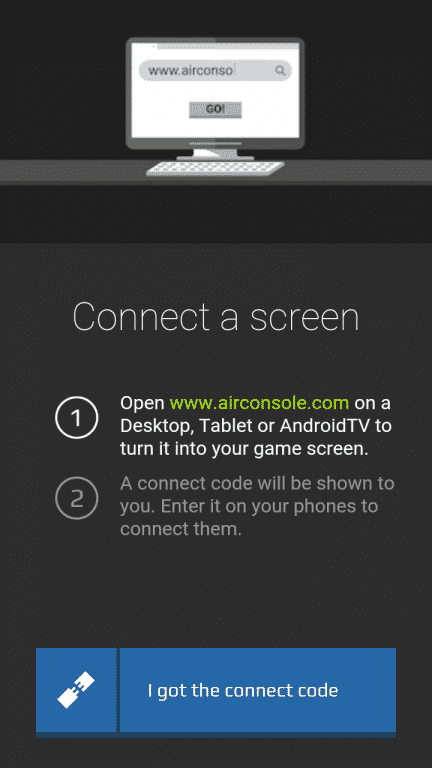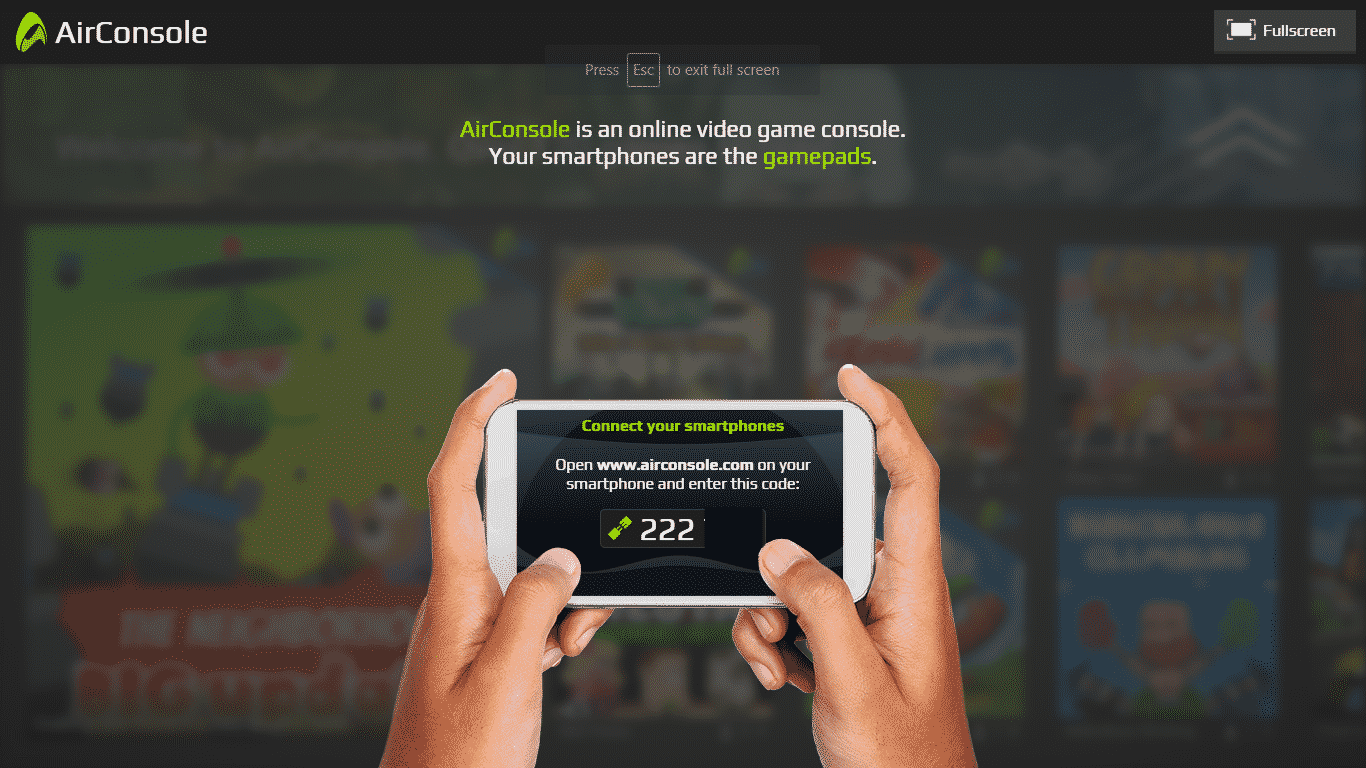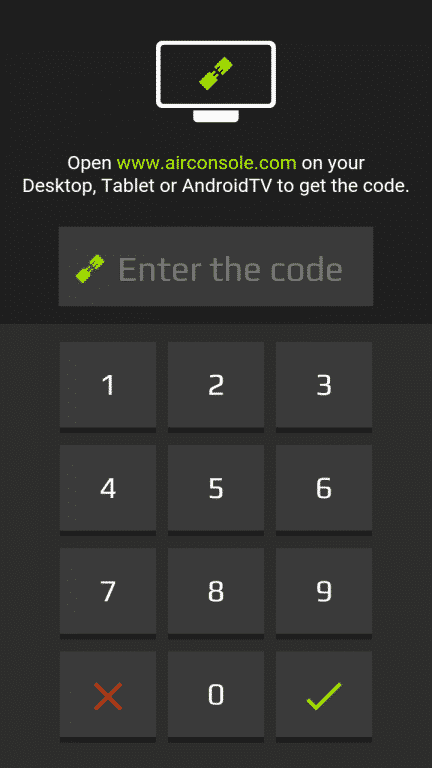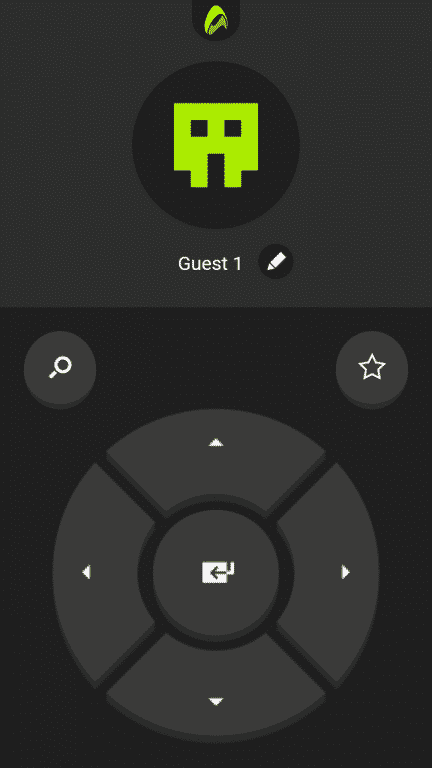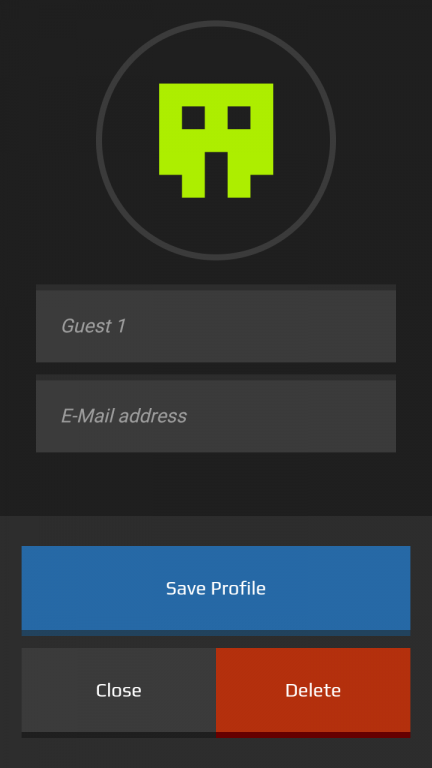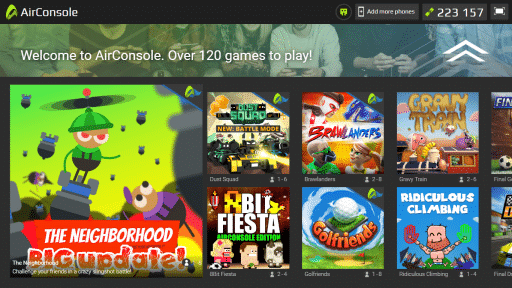AirConsole turns your smartphone into a Gaming Controller and your standard Web Browser into a Console. And just so you know, you don’t need any additional hardware to play the games.
AirConsole in a Nutshell
AirConsole is a cloud-based video gaming console. It was founded back in 2015 by Andrin von Rechenberg. If you guys are wondering who this guy is, he is a former employee at Google. He is also the founder of dating startup MiuMeet.
Without any further delay, let’s learn how to use this amazing platform with an Android Smartphone.
Get Started with AirConsole
- First Download the App from the Android Play Store.
- Open the App. You can either sign up to the platform or use it without doing so!
- Now you need a Code to pair your smartphone with your Internet Browser. So where will you get the Code? You need to visit the Website AirConsole.com and hit Start.
- As soon as you hit Start the Chrome Tab will take up the entire screen and display the Code.
- Enter the code in your Smartphone APP.
Now it’s Time to Play!
Once your Smartphone is paired with your Internet Browser your Smartphone will turn into a console. Here is a screenshot for you to better understand the Interface. It actually has a Centre Controller with four arrow keys and a key similar to the Enter key you see on regular Keyboards.
You can create a profile as well. To do so hit on the little pencil icon just above the round controller.
And in case you are wondering what your Web Browser will look like here is a screenshot.
Wrapping Up!
AirConsole is compatible with any Web Browser, Android TV, Android Tablet, iPad, Windows App, Chrome App. And also, you won’t feel limited to the number of games available as currently there are more than 100 games on the platform.
Please leave a comment below if you find any difficulty pairing your Internet browser with your Smartphone. In the meantime here is a quick blog on the Best Launcher Apps for Android!