Yahoo Messenger has updated to version 1.3 in the Android Market.This new updated version comes with new features. In this version video calling has been implemented with landscape support. This version comes with a free voice calling feature. Now you can call your contacts right from the application for free of cost.The app also provides an easy way to sync and edit contacts across phonebook and Yahoo addressbook.
New features in Yahoo! Messenger 1.3
* Free voice calls
* Landscape video calls
* Support for additional language
* Easily synchronize and edit contacts across phonebook and Yahoo! addressbook
This update is available in the Android Market for eligible devices. Currently video calling is only available for the EVO and the myTouch 4G. For video calling support other device will have to wait a bit longer.




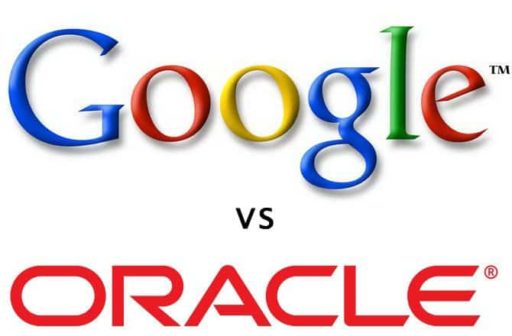

When is it working on my Logo Atrix 4G?
Stuck at contact loading…. this is suck!
I had the same problem , the only solution i know is go to setting manage apps and say force close and open the messenger it will start loading the online contacts hope that work for you guys as it working for me
have the same problem on my htc but it work with wifi. have you been able to solve this problem
Does it work on toshiba AS100 Android 2.2
Check ReChat (Android messenger):
– Facebook, Yahoo!®, Google Talk, WLM/MSN, Jabber/XMPP;
– group chat (Yahoo!®, Google Talk, WLM/MSN, XMPP);
– free voice calls to ANY contact;
– free SMS worldwide BETA (with replies for USA/Canada);
– plain/bubble view, font packs, send image/video, copy/paste, password, add/remove contacts.
Facebook: upload image/video, send image/video, send message (as private event or wall post).
Yahoo!®: conferences (create/invite).
Google Talk: group chat, new email notification, unread emails w/o content.
WLM/MSN: rooms (create/invite).
Jabber/XMPP: rooms (create/invite).
will it work in my motorola xoom?
Why won’t it show online msn contacts?
I have a mytouch 4g and the yahoo messenger app will let me send pics but wont let me receive them i dont know what to do?
same probs for me on my galaxy ….. with wifi it works just fine … the vocie n chat dont work …. and when of direct 3g from network… its signs in shows the contact…. but stuck as loading .. and doesnt show anyone online online … and afthe same time if we try with wifi there are ppl online
How can my contact list can appear. ?please help!!!!
It’s working on Google Nexus S. Thanks.
btw: crazy feature…
I have a problem with this application, before it works! now it wont load all my contacts and it keeps signing out!
please fixed it. I love to have this application!
yup. me too. the problem just started today. I DEPEND on this application to stay in touch with overseas colleagues and now I cannot even open it.
All the features would be to enjoy, but unfortunately, can’t even load online contacts. All contacts appeared offline.
Sorry to say, it sucks.
Use the Options>About Messenger>Report A Problem menu to report this to yahoo if you want it to be fixed.
I need help, how to use my yahoo messenger vedio chatting used my front cam hohohoho
Cant u tech me how cant i chat with my friends if i use galaxy tab bcc i new ppl.plss help me
“All the features would be to enjoy, but unfortunately, can’t even load online contacts. All contacts appeared offline.”
“its signs in shows the contact…. but stuck as loading .. and doesnt show anyone online online … and afthe same time if we try with wifi there are ppl online ”
GOT IT FIXED!!!! It’s really simple I noticed that the —–sing out option—– was not the same setting on my pc neither my tablet. Go and modify it on your pc then you should try it on your “android”. It works greate for my, it was giving me headache for 2 days now.