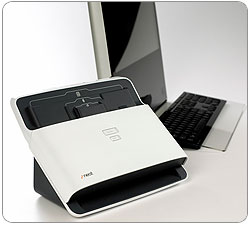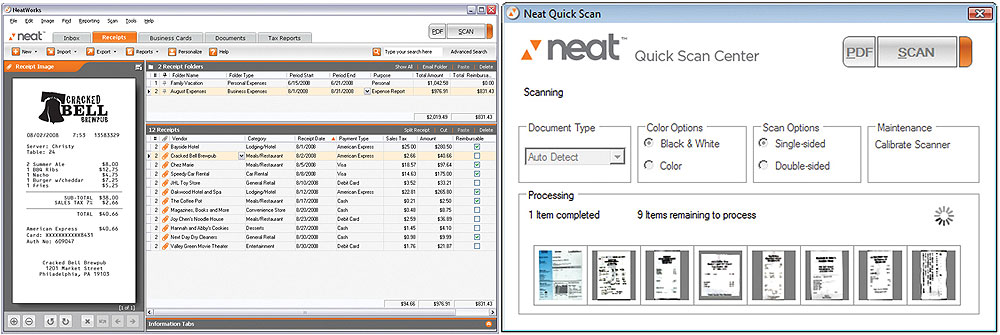NeatDesk is a high-speed desktop scanner and digital filing system that enables you to scan receipts, business cards and documents all in one batch. The patented technology identifies and extracts the important information–and automatically organizes it for you. Transform receipts into expense reports, business cards into address book contacts and create searchable PDF files from any document. Export information to PDF, Excel, Quicken, QuickBooks, TurboTax and more. Scan three paper types on both sides with one push of a button. This is an Amazon’s product review. Checkout more details bellow.

|
Product Features
- Desktop ADF scanner with unique paper input tray
- Faster scanning
- Proprietary industrial design
Technical Details
- Brand Name: NeatDesk
- Model: 00315
- Hardware Platform: PC
- Weight: 7.55 pounds
Transform Paper into Information that Works
At work or at home, NeatDesk de-clutters your workspace, providing a central “inbox” for all your papers–ready to scan when you are.
Store, Organize, and Secure
With NeatDesk, you get a digital filing cabinet that intelligently organizes and secures all your important information.
All-in-One Scanning
The removable input tray can scan both sides of up to 10 receipts, 10 business cards, and 10 documents at a time–or even a single, 50-page document.
Powered by NeatWorks 5.0
NeatDesk is powered by the NeatWorks 5.0 software suite for scanning receipts, business cards, documents, and creating tax reports. Think of it as a digital filing cabinet for your documents, business cards and receipts. Except unlike the old paper monster in the corner, you can search for any item in this system simply by entering a keyword or date, place, project or any other information you choose.
Neat software is a better way to organize your paper. Rather than cluttering up your desk and file drawers, simply scan in any document and you’ll get a digital copy back that you can file in the system electronically.
Scan in Receipts
With NeatDesk you can save digital copies of receipts and records of vendors, dates and totals, create expense reports and manage business and personal expenses. The software also allows users to keep track of expenses for tax time (records accepted by the IRS) and easily export data to Excel, Quicken, QuickBooks, TurboTax.
Scan in Business Cards
Organize your Rolodex digitally by creating digital images of cards and contact information with NeatDesk. The software captures name, address, company, title, and more, creating your own searchable contact database and allows for export to Outlook and and other contact software.
Scan in Documents
NeatDesk also allows you to create searchable PDF files, editing text using copy/paste, and organize and store in a digital filing cabinet within the NeatWorks 5.0 software.
What’s in the Box?
NeatDesk ADF scanner, USB cable, NeatWorks 4.0 software, scanner calibration and cleaning paper, quick start guide, and power supply.
System Requirements
Windows:
- Microsoft Windows XP, Vista or 7
- Pentium IV 1.3 GHz or later
- 1 GB RAM (2 GB highly recommended)
- 1 GB hard disk space to install
- CD-ROM drive, available USB port
That’s all about the NeatDesk Desktop Scanner. This device is available in Amazon.com. You can directly order or buy from here.
[ttjad keyword=”all-in-one-desktops”]