Jolicloud release latest OS update and Joli OS goes up to version 1.2.Joli OS 1.2 now available for download and adds file browser with Dropbox integration,new design,public profiles and more……..
Jolicloud have officially launched Joli OS 1.2, which is a light-weight Linux-based OS designed to blur the lines between web apps and native desktop apps.Tariq Krim and company announced a new twofold vision for their project and turning Jolicloud into the Web dashboard portion of their efforts and re-branding the desktop operating system as Joli OS.For instance you can install web apps such as Google Docs as well as native apps such as LibreOffice. Both will show up as shortcuts on you desktop which makes launching a web app pretty much the same as launching a local one.The latest version of the operating system is the first to wear the Joli OS name instead of Jolicloud. It also features a modest user interface redesign, new wallpapers and a native file browser with Dropbox integration for viewing remote files if you have a Dropbox account.Joli OS also now makes it easy to create your own app simply by entering a name and URL.
Jolicloud has always pushed its social features as well, allowing you to add friends and see what apps they’ve been installing. Now there’s a public web page for each users which you can use to display a list of apps you’ve starred. You can turn off this page if you dont’ want to share your app preferences with the world.All Joli OS users now have a public profile page created which allows other users to see their favorite Web apps. Those who prefer to keep to themselves can, however, disable this feature.In addition, there was also performance improvements added to include an update to the management process and the addition of the latest version of the Chromium 10 browser with support for Flash 10.2, Plus, more specifically, it was also noted that version 1.2 will be faster on older machines as well as having lots of other optimizations to the OS which will enhance your overall experience of Joli OS.Joli OS 1.2 is available as a free download from the Jolicloud web site. You can either download a Windows installer which allows you to dual boot Windows and Jolicloud or you can grab a disc image for making Joli OS your main operating system.
Features :
- New Startup Experience
- A Whole New Design
- Create Your Own Apps
- Seamless Dropbox Integration
- Guest Mode
- Auto-Login
- New File Browser
- Continuous Desktop Experience
Download Joli OS 1.2: Here
Sources :liliputing.com,downloadsquad.switched.com,nexus404.com


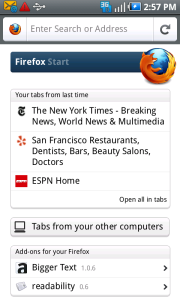

Amazing write-up! This could aid plenty of people find out more about this particular issue. Are you keen to integrate video clips coupled with these? It would absolutely help out. Your conclusion was spot on and thanks to you; I probably won’t have to describe everything to my pals. I can simply direct them here!