Samsung New PC Studio is the application to organize the contents between Samsung mobile and PC. NPS provides you with convenient access to your device, data management via easy backup and sync, and powerful multimedia features.
The Samsung New PC Studio (NPS) provides you with convenient access to any of your samsumg mobile phone, and manage data via easy backup and sync, while enjoying cool and powerful multimedia features!
Features
The following are some useful features in the new Samsung PC Studio!
* PIMs Management – Manage or backup phonebook, schedule and message on a mobile phone. Also, synchronize personal data with MS Outlook!
* Multimedia Management – Manage, edit and play contents such as music, photos, and video files!
* Firmware Upgrade – Get informed of any new firmware and upgrade your samsung mobile phone to the latest firmware!
You can download Samsung PC Studio here and install it on your computer! Your PC should run Windows 7, Windows Vista, Windows XP(SP2) or Windows 2000(SP4) to install this free software. Further, your computer should have Pentium 600 MHz or higher, and at-least 512 MB RAM and 200MB free hard disk space! You also need to run Microsoft DirectX 9.0 or higher. (You can either download Directx 11 and Directx 10 for windows 7, vista or XP!)
Download, and run the exe file to install and enjoy the Samsung New PC Studio!
Thanks
[ttjad keyword=”samsung-galaxy-s”]

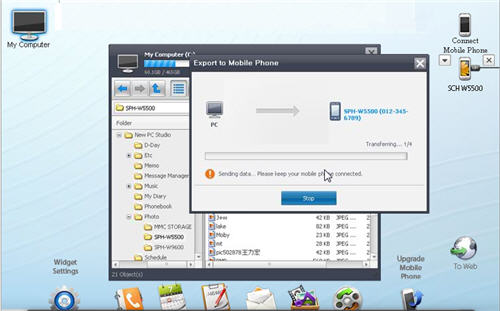


http://thetechjournal.com/electronics/computer/software/download-samsung-pc-studio-for-windows-7-windows-xp-and-vista.xhtml/trackback
where can i download samsung pc studio for ubuntu?
how to download samsung pc suite
Go to Samsung website. Try
http://pages.samsung.com/ca/pcstudio/English/
or
http://www.samsung.com/ca/support/usefulsoftware/supportUsefulSwMobile.do
Samsung PC Studio is Windows only. So you try an emulator to run the application in Ubuntu.