Mozilla has officially launched Firefox 20, the latest version of popular web browser. This new version works in Windows, Mac, Linux, and Android, and has arrived with a new download manager and many more attractive features. Keep reading for vast details.
Mozilla Firefox 20 provides users such features that they have been asking for a long time. Until now, users would have to choose between regular browsing or private browsing with Firefox as they couldn’t have both at a time. But Firefox 20 allows users to do the both simultaneously without any hassle. Firefox 20 has brought private browsing on a per tab basis to Firefox for Android app with similar features. The mobile version of the browser allows users to open a new private browsing tab during their current browsing sessions, so that they can switch between private and standard tabs within the same browsing session. In other words, users don’t have to relaunch the Firefox app every time. This is great for those users who have multiple email accounts and don’t to signing out of one in order to access another.
The Android release has also received customizable shortcuts on the home screen. This means users can now customize the shortcut images on the home screen with their favorite or most frequently visited sites by simply tapping and holding their top sites, and then they have to choose “pin” from the drop-down menu.
Apart from this, the new download manager in the Firefox 20 toolbar can easily monitor downloads without opening another window. Users will be able to view and minimize their downloads with one simple click. Added to these, the ability to close plugins separately is a nice touch for stability, as it means it won’t (or at least shouldn’t) hang the whole browser. Besides, Mozilla has integrated ‘getUserMedia’ with its browsers, which allows developers to create web apps that can utilize the users’ camera and microphone.
Full change log of Firefox 20 (Desktop):
- FIXED: Security fixes can be found here.
- NEW: Per-window Private Browsing. Learn more.
- NEW: New download experience. Learn more.
- NEW: Ability to close hanging plugins, without the browser hanging.
- CHANGED: Continued performance improvements around common browser tasks (page loads, downloads, shutdown, etc.).
- DEVELOPER: Continued implementation of draft ECMAScript 6 – clear() and Math.imul.
- DEVELOPER: New JavaScript Profiler tool.
- HTML5: getUserMedia implemented for web access to the user’s camera and microphone (with user permission).
- HTML5: <canvas> now supports blend modes.
- HTML5: Various <audio> and <video> improvements.
- FIXED: Details button on Crash Reporter (793972).
- FIXED: Unity plugin doesn’t display in HiDPI mode (829284).
Full Android change log of Firefox 20 (Mobile):
- FIXED: Security fixes can be found here.
- NEW: Per-tab private browsing.
- NEW: Gingerbread and Honeycomb support for H.264/AAC/MP3 hardware decoders.
- NEW: Top Sites in about:home are now customizable.
- CHANGED: The ‘Quit’ menu item has been removed from Firefox versions running on ICS and higher to follow Android convention. When done browsing just tap Home or Back. Use the QuitNow add-on if you want more control.
- CHANGED: System requirements have been lowered to 384MB of RAM and QVGA displays.
- DEVELOPER: Continued implementation of draft ECMAScript 6 – clear() and Math.imul.
- HTML5: <canvas> now supports blend modes.
- HTML5: Various <audio> and <video> improvements.
- FIXED: Hide virtual keyboard when bookmarks list is opened (808408).
- FIXED: Black area near tabs button after the URL bar is animated (817828).
- FIXED: Tablets – home tab thumbnails may appear cut off (824483).
You will find the complete list of changes in Firefox 20 here. If you’re a Web developer, you may check out Firefox 20 for developers. Firefox 20 is now available on its website. If you are interested to download the Firefox 20, get it from here. If you’re having difficulty keeping track, don’t worry. Firefox 21 will be out in May.
Source: Mozilla (Blog), Mozilla
Thanks To: The Next Web
[ttjad keyword=”ultrabook”]



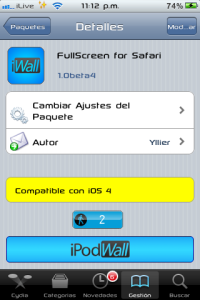
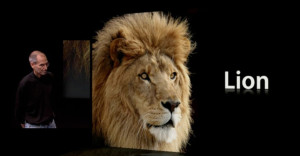
I hope Firefox 20 has less Flash related crashes, so I can finally switch back from Chrome, which is annoying me with a total lack of tab management.
Chrome also using too much memory.