VLC media player (commonly known as VLC) is a portable, free and open-source, cross-platform media player. It supports many audio and video compression methods and file formats, including DVD-Video, video CD and streaming protocols. But in the VLC player, there has some hidden features that you may not know. You can watch 3D videos or live TV, record videos from webcam, record the desktop screen, convert videos, video streaming and more. Lets see, how one can use those features.
Convert Audio and Video files: This the best feature of VLC player. You don’t have to install any extra converter. You can convert several types of format. There are MP4, AVI, WMV, MP3, OGG, FLV etc formats. In order to convert audio and video files, follow the following steps.
1. Go to Media and select Convert / Save.
2. Click the Add button to load the file you want to convert and click Convert.
3. Now, select the output format and output file location.
Record or capture the Desktop Screen: Recording desktop screen is a very important for making a video tutorial. So, VLC player gives you to record this very easily.
1. Go to Media and select Convert/Save.
2. Select Desktop as Capture mode.
3. Now, set the required frame rate and click on Convert/Save.
4. Change the destination folder and click on Save button.
5. Click on Start to start the recording and click on Stop to stop the recording.
Live Stream the Desktop Screen: You can not only record desktop screen but also can stream it over the internet.
1. Go to Media and select Stream.
2. Select Desktop as the Capture mode and set the required frame rate.
3. Now, select the streaming method from the drop down menu and click on Add button.
4. Adjust other options and click on Stream to start the streaming.
Stream Media Over the Network or Internet: You can watch YouTube videos or any other media files over the network via VLC player.
1. Go to Media and select Open Network Stream.
2. Now, copy the desired video URL or YouTube link and paste it paste it here, and then click Play.
Watch Live TV: You can watch TV directly from your VLC player. It’s truly simple. Just find the live streaming link and then you will be able to watch TV. To get some of the TV streaming links, click here.
1. Just copy a TV streaming link (example: rtsp://ss1c6.idc.mundu.tv:554/prf1/cid_34.sdp)
2. Go to Media and select Open Network Stream.
3. Paste that link and click on Play button.
Record Directly From Webcam: Yes, you heard me right. You can capture videos and photos directly from webcam.
1. Go to Media and select Open Capture Device.
2. On the Capture Device screen, you can select the video device and also the audio device for the microphone.
3. Now configure the options from the Configure settings. In Finetune, you will be able to capture videos with Brightness, Contrast, Hue, Saturation ad other controls.
4. Drop down and click Play button to open the Convert dialog, then click the Browse button to select destination folder to save the file.
Rip DVDs: No one might have ever imagined that a VLC player can also rip the DVDs! You can rip all kinds of DVDs and also can record videos from VLC player.
1. Go to Media and select Convert/Save.
2. Click on the Disk tab. Adjust the Starting Position and enter file name. Make sure that the file format ends with .MPG
3. Start ripping and click Save button.
Watch 3D Video: You can watch anaglyph 3D videos on VLC player.
1. Go to Tools bar and select Effects and Filters
2. In the Video effect option go to the Advance tab
3. Now click the Anaglyph 3D box.
We hope, this 8 useful hidden features in VLC player will help you a lot in future. Don’t forget to share your experience with us while implementing with this features.
[ttjad keyword=”ipod-touch”]

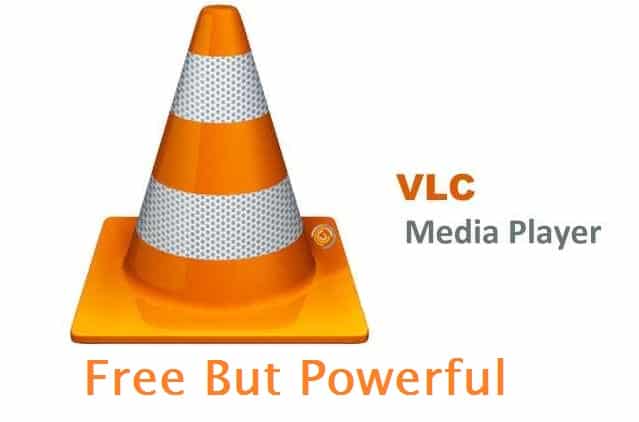
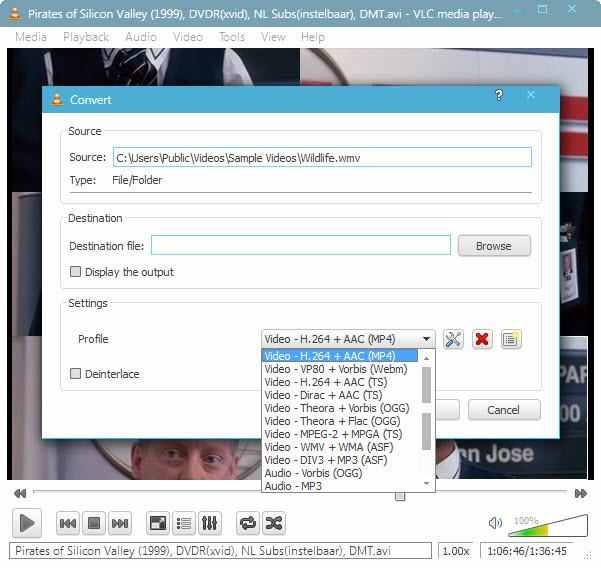
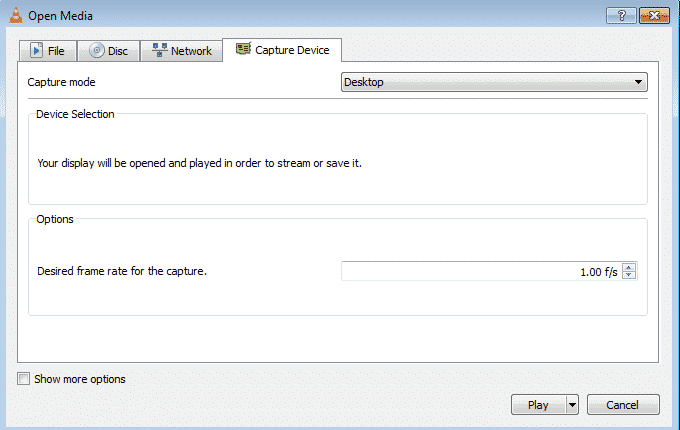
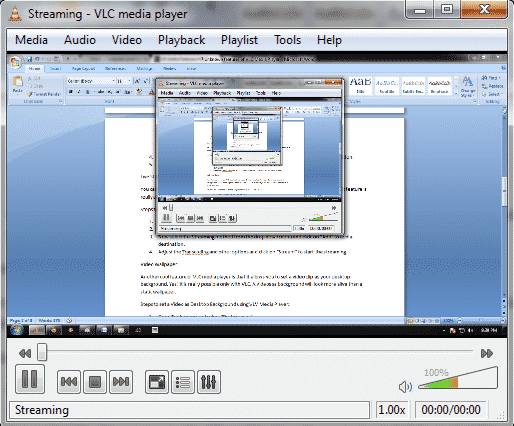
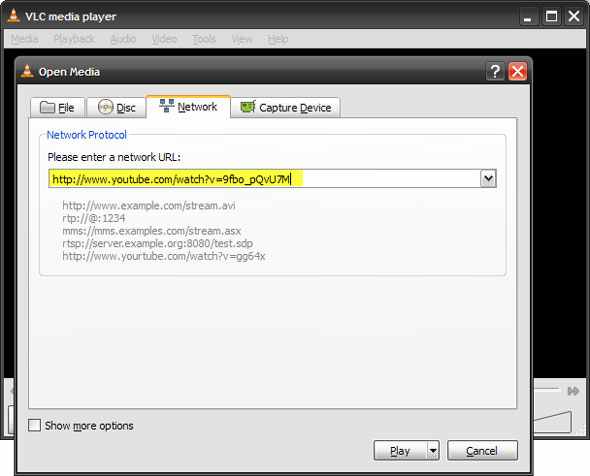


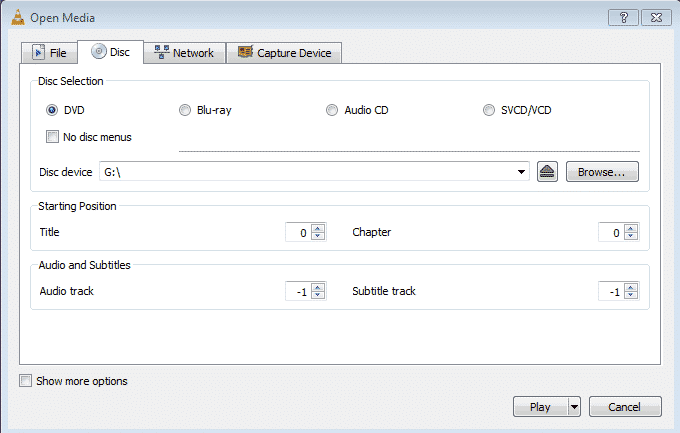
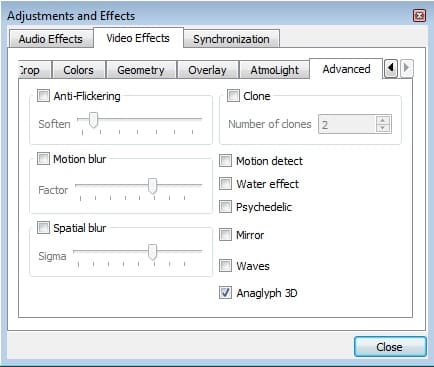

![Read more about the article Download Mac OS X 10.6.7 Build 10J868[Developers Only]](https://thetechjournal.com/wp-content/uploads/2011/03/build-10J868-300x157.png)
