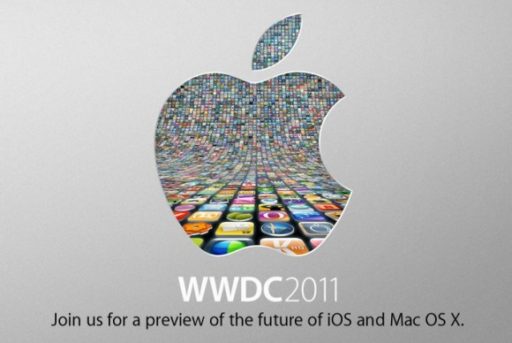These days Adobe flash became very popular and most of the advertisers are using it to flash advertisements or animations on their web site to distract or get the attention of a user when surfing a page.
Most of the users know that a flash advert can pop anytime in any moment causing delays when loading a page but do they know that a simple flash banner can suck up an entire processor core causing a lot of damage? Do they know that a poorly designed flash can make a laptop run hotter and louder? Do all World Wide Web users know that the battery life of a laptop gets cut in half when displaying flash advertisements?
Well if you know and wondered what to do don’t discourage you have two options in your hand: one to stop it and still view any of them when you feel like or the other one that monitories the flash and lets you kill it anytime you want.
ClickToFlash is the one “antidote against these bugs”. This simple app will do the trick, will replace any flash and leave the word “Flash” on every irritating flash adverts giving the opportunity to click it and view it.
ClickToFlash has numerous advantages: helps your CPU to run on normal levels when browsing pages on the web, browsing on the web stays speedy, your mac wont get hot, fan will be quiet and of course this will same the battery life.
Another great thing is that ClickToFlash gives you the possibility to view YouTube videos without even using flash, that’s because it offers H.264 videos which are used when enjoying YouTube videos on iPhones, same videos with same high quality.
FlashFrozen is the other killer that will save your laptops battery life and give you a smooth search on the web.
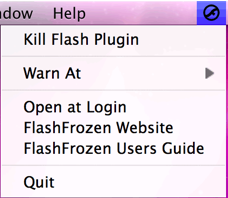
FlashFrozen checks every 10 seconds the flash process’s CPU%, at 30% the icon turns red otherwise will stay black. To kill the flash plug-in just click the icon when it’s red or by going to menu and stop it when it’s black, any flash will be replaced with the broken plugin icon. To load again the Flash adverts just refresh the page.
ClickToFlash and FlashFrozen are the best free apps which helps the macs and the users, keeping the life of it and allowing users to surf the web faster.
You can download ClickToFlash here or here and FlashFrozen from the Apple App Store or from this link.
[ttjad keyword=”mac”]