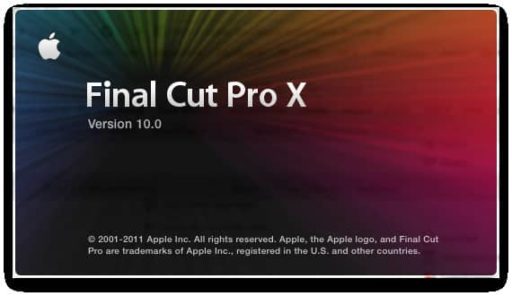A Chinese company called iOrgsoft has released RMVB Converter for Mac, a utility to convert Real Media files to most popular video formats without installing RealPlayer. It also allows you to also extract audio tracks from RMVB video files, and lets you to do basic editing like trimming length, cropping the view area and applying adjustments such as brightness, saturation and contrast alongside still capture.
RMVB Converter for Mac is a simple utility to convert RealMedia (.rmvb and .rm) file to other popular video formats with high quality on Mac OS X. It support almost all the RM/RMVB formats without installing RealPlayer and outputs MP4, AVI, DivX, Xvid, H.264/AVC,WMV, MOV (QuickTime), 3GP, MP3, Flash FLV and SWF.
RMVB Converter for Macgives you the power to clip, merge, crop, split rmvb videos, as well set frame size, video encoder, audio encoder and audio sample rate from the supported list for a better effect.
RMVB Converter for Mac has simple yet powerful video editing capacity. It is very convenient for you to edit your rmvb files in various ways . You can trim the video to have certain length of clip converted, crop out the unwanted parts in the frame, apply video effect like brightness, contrast, saturation. You are also allowed to capture your favourite views from the previewing window and save them as the background of your computer.
Key Features:
Convert RMVB to almost all video formats, like mov, mpg, mp4, m4v, dv, 3g2, 3gp, avi(Divx, Xvid), flv, mkv, swf, wmv, etc.
Extract audio tracks from RMVB video to popular audio files, such as MP3, Flac, aac, ac3, aiff, amr, M4a, mka, mp2, ra, wav, wma, and so on.
Convert RMVB videos for various portable devices, including iPod, iPhone, Blackberry, PSP, Creative Zen, iRiver, Gphone, etc.
Edit RMVB videos as you like, by trimming video length, cropping playing area, joining video clips, adjusting video brightness, contrast and saturation, and so forth.
Customize the converting, you can use the ready profile to convert RMVB videos to fit certain device, or adjust encoding settings manually by modifying resolution, bitrate, frame rate, sample rate, etc.
Convert RMVB videos with least time and best output quality, batch conversion is supported, and it can make the most of multi-core processor to achieve the fastest conversion speed. Professional codec are built in to get best output video and audio quality.
You can buy this RMVB Converter for Mac for $30 and requires an Intel or G4/G5 Mac running OS X 10.4 or higher version.
[ttjad keyword=”mac”]