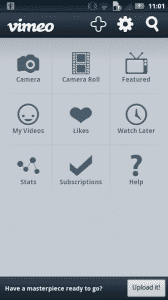HTC Thunderbolt getting new radio firmware and will include the phone updates for increased potential data speed and the update described by AT&T as improvements to limit interruptions to data connection.HTC Thunderbolt software update, web browsing and data will be enhanced when accessing the Verizon’s 3G network and it is very useful knowing that the carrier’s LTE is still not available in many cities in US…………

|
HTC Thunderbolt may be one of the hottest phones on market, but that doesn’t mean that Verizon’s first 4G LTE phone isn’t without issues. Early users have reported battery life issues, problems switching between 3G and 4G as well as others.HTC and Verizon seem to be working on these and other issues and it looks like a new radio firmware has leaked and is available for rooted HTC Thunderbolt and the new Thunderbolt RUU, radio firmware has leaked and brings the following fixes:
- SQLite API
- GPS Location Services
- LTE/3G Transitions
- Audio Recording
- Video Playback
- Proximity Sensor drain
Android Central Forums member jim302 spotted that the release notes have been posted in the usual place and the build numbers match up. Here’s the changelog:
Web Browsing and Data Access:
- Enhanced data connectivity when accessing the Verizon 3G network
Email and Messaging:
- SMS and MMS messages are stored properly in the Messaging
- Application (Inbox, Sent, etc.).
Additional Device Features:
- Timing for device activation has been improved.
- Backup Assistant is correctly displayed in the Application menu.
- Stability improvements for data centric applications such as
- Facebook, KAYAK, Yahoo! Mail, My Verizon and more.
- Accurate location is displayed when accessing the Weather Widget
- Quickly load GPS updates for Google Maps and VZ Navigator.
Make sure you use hboot to install the new radio and you can use the new radio with most, perhaps all, HTC Thunderbolt ROMS, but keep in mind this will wipe your phone.
Instructions :
- Backup Apps in Titanium
- Reboot into recovery – nandroid
- wipe data/cache/dalvik
- power off then boot into hboot
- flash radio (place radio img on sd card root)
- boot into recovery
- flash rom
- reboot
- enjoy
To download HTC Thunderbolt Firmware Update and more info please Visit
Sources :androidcentral,gottabemobile
[ttjad keyword=”android-phone”]