If you are an ex-iPhone user and using an Android based phone now, you have noticed that your former phone’s ear-buds aren’t compatible with your new phone. A person named Buddhra has posted up a DIY method with instructions that can convert your iPhone earphones to work with certain Android devices.
Most of the people love the iPhone’s headsets with volume and music controls from the inline remote. But these headsets aren’t compatible with other phones. With the help of a little DIY magic, you can now use your iPhone’s ear-buds with certain Android devices. In order to convert your beloved ear-buds into an Android accessory, you’ll need few small resistors, a razor blade, tweezers, a clamp of some sort to hold the circuit board, an optional magnifying glass and a soldering iron. The whole process can be done in 3 steps. For full step-by-step instructions of the steps, visit Instructables
Buddhra has tested and confirmed that it works on the Unlocked Galaxy Nexus, Verizon Galaxy Nexus, and original HTC EVO. For the Galaxy Note, it requires a bit of tweaking. It doesn’t work on the Xperia Play, HTC Incredible 2, Samsung Droid Charge, and Samsung Galaxy S Vibrant. Before you do the tweaking be advised that after converting your iPhone’s ear-buds into the Android compatible ones, those would no longer work on Apple devices. Check out the demo video below.
Source : Instructables
Thanks To : Hack A Day
[ttjad keyword=”android-device”]

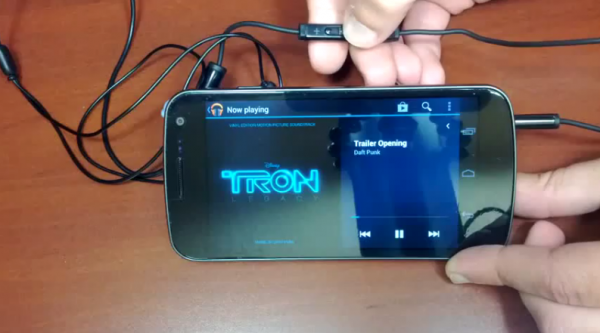

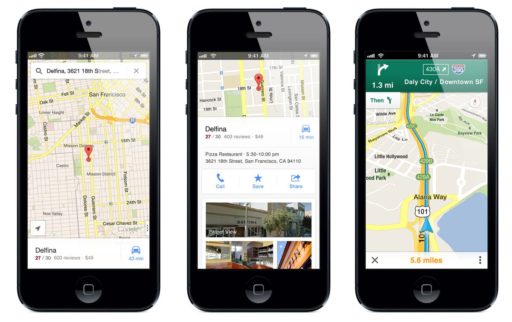
can be used in Galaxy Chat Gt-B5330?