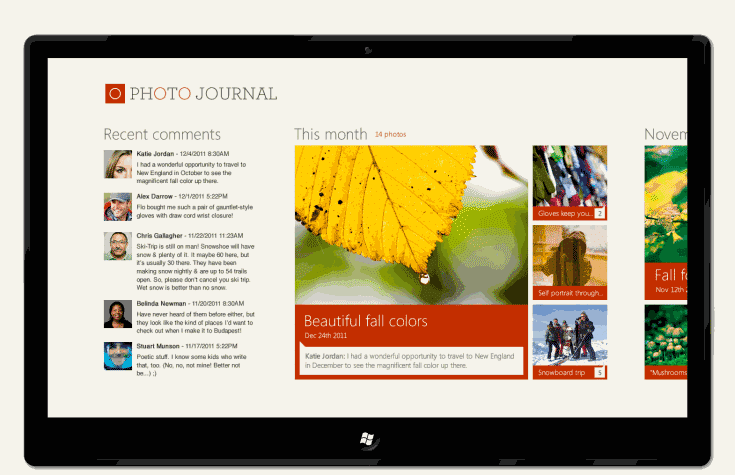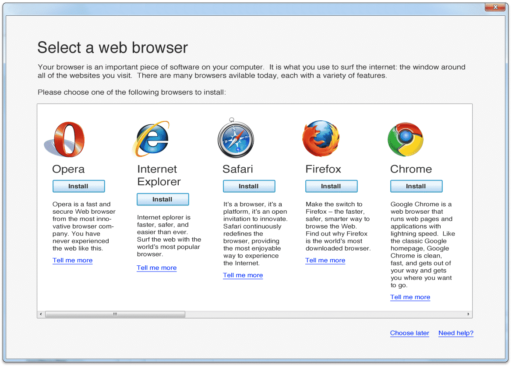While Microsoft seems pretty busy with Windows 8 and expects to make a loud bang with the final release of the OS, it is also active on the third-party development front for it. The company is already enticing developers to develop Metro-style apps for Windows 8. Now, Microsoft has released a case study to show how iPad app development compares to Metro-style app development for Windows 8. The details of the case study are posted below.
The case study does not exactly tell how to develop apps for Windows 8 neither does it show the different in the app development of the two platforms per se. Rather, the case study attempts to give a visual comparison of how an app looks on an iOS device and that how, in comparison, it would look in Windows 8 Metro-styled interface. The article goes on to compare the two platforms on the basis of the layout, commands, orientations, navigation, notifications and touch gestures of an app.
According to the authors of the case study, ‘In this case study we want to help designers and developers who are familiar with iOS to reimagine their apps using Metro style design principles. We show you how to translate common user interface and experience patterns found in iPad apps to Windows 8 Metro style apps.’
The article also deals with another important part of Microsoft’s Metro-style app development strategy, contracts. The company intends to make use of ‘contracts’ to make an app user able to communicate with other apps from within that app and more. In the words of Microsoft, a contract is ‘is like an agreement between Windows and one or more apps. Contracts define the requirements that apps must meet to participate in these unique Windows interactions.’
So far, Microsoft has detailed out four types of contracts named ‘App to app picking, ‘Play to’, ‘Search’, ‘Settings’ and ‘Share.’
[ttjad keyword=”general-mobile”]