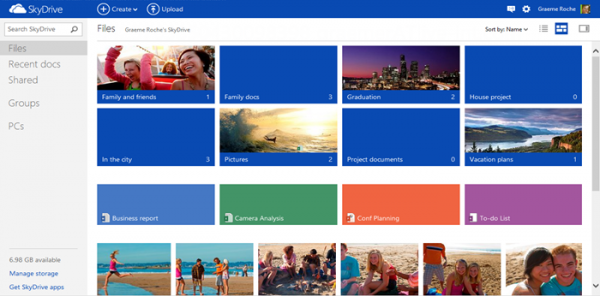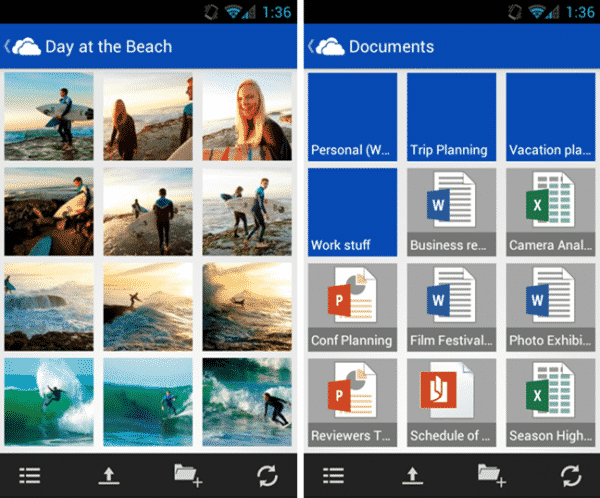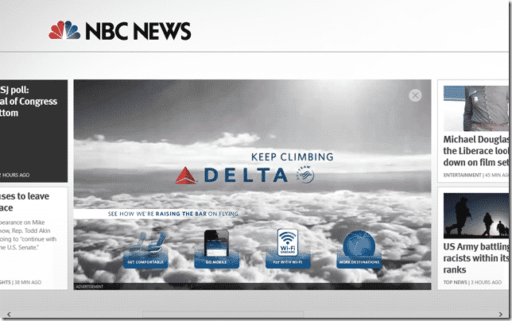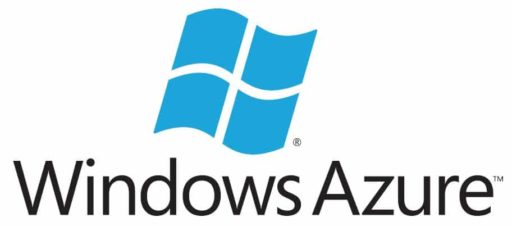Microsoft has been steadily rebooting its entire web presence. At the heart of Microsoft’s online presence have been two things since a long time – Hotmail and SkyDrive. Hotmail has been deemed slow, heavy, visually unattractive and unprofessional by critics and users alike. However, Microsoft changed the views of many by rebranding Hotmail.com as Outlook.com.
Once Microsoft rebranded its email client, it immediately attracted praises from different quarters. From tech blogs to user forums, everyone was talking about the new looks of Microsoft’s email client and everyone liked it! So it shouldn’t come as a surprise now that Microsoft has announced that until the launch of Outlook.com, more than 10 million people have signed up for the service and are using it! That’s indeed a massive accomplishment in a brief span of time.
But Microsoft’s reboot attempts do not end there. The company is now actively reshaping its online storage service, SkyDrive.com. The new SkyDrive looks modern, is easier to use and sync across multiple devices and is far more visually appealing. Given below are some stand-out features of the new SkyDrive:
New and modern look:
The first and the foremost thing you’ll notice about the new SkyDrive is that it has new looks. And those looks are modern, more colorful and in sync with Microsoft’s metro philosophy. On the home page, you can view your folders and files in tiled interface. Once you click any file or folder, you are presented with its details.
A more helpful, user-friendly toolbar:

Most of the actions that are performed on a folder are fairly standard. You can download a folder, move it, delete it or read up its properties. All this is now available under a special toolbar for the folders. Similarly you get a convenient toolbar for file operations. Microsoft has summed up the general actions on files or folders under toolbars so that users can access them quickly.
Improved sorting:
Until now, there weren’t a lot of options to sort the data on SkyDrive. You had to painstakingly scour through all of your data if you were looking for an old file or photo. However, with the improved sorting on new SkyDrive.com, it has become far more easier. You can sort data by size, data created, data modified and through many other measures.
Faster uploads, Better sync options:
Compared to the old SkyDrive, the new SkyDrive lets you upload photos faster and in batches. The changes made to photos and other content in your SkyDrive are also incorporated at a faster pace. Moreover, Microsoft is also working on new sync options, for instance letting the user decide which files should sync to their work PC and which should not.
SkyDrive for Android on its way:
Windows Phone and iPhone users already have a SkyDrive app. According to Microsoft, so far, 4 million users have used their mobile app for SkyDrive. The good news for Android users is that Microsoft is promising a SkyDrive app for Android app will be launched within a few weeks.
To get a further glimpse into the new SkyDrive, watch the video posted below:
Source: Windows Team Blog
[ttjad keyword=”hot”]