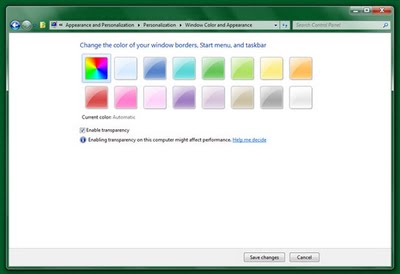Have you been asked by Windows Update to reboot your computer after it installs an update? And after you cancel it once, it keeps appearing again and again. However, here are the good news: the Updates in Windows 8 will be much less annoying.
The annoying Windows ‘Restarts’:
Users of Windows have repeatedly expressed their anger and annoyance over how Windows Update works. Whenever it installs an update, it requires them to restart their computer before the update can be functional. This is often necessary because sometimes, the files that the update has to use are already in use by the user and so, they need to be closed before the update can be applied. However, the restart prompt message may pop up any time, even when you are watching a movie, doing some important task or reading a book on your PC. It can disturb you right in the middle of your work.
Windows 8 comes with less restarts:
The next OS installment by Microsoft, Windows 8, promises to take care of this problem. Windows developers have admitted that the restart prompts in the earlier versions of Windows can be very annoying. So they have found a way of reducing the number of required restarts. In Windows 8, the updates are installed so that you have to restart you computer only once a month – the second Tuesday of each month. Also, the need-to-restart message will start appearing on the home screen of the computer three days earlier so that they user will have ample time to save all the data and then reboot the PC. Microsoft developers are hopeful that this will solve the problem of annoying restarts to a great extent.
Image Courtesy mynetx.
[ttjad keyword=”microsoft”]


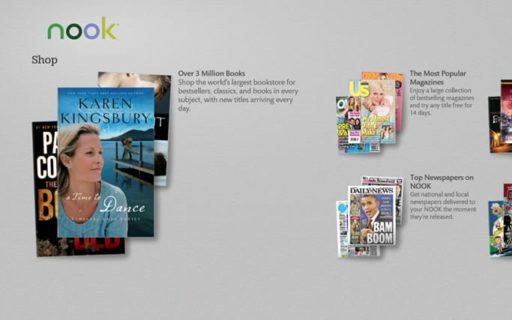
![Read more about the article [Rumor] Windows 8.1 Update 1 May Release On March 11](https://thetechjournal.com/wp-content/uploads/2014/01/Windows-8.1-512x351.jpg)