Teardown of Virtual Boy is released by iFixit celebrates Friday.Virtual Boy is the greatest game console people has ever seen or known….
Direct quote from the guys who created the teardown: “The Virtual Boy is bar none the coolest device we’ve ever taken apart.” Everyone at the office agrees that it’s an awesome console, so much so that there have been arguments over who’s going to play it next.Nintendo called the Virtual Boy a “32-bit, 3-D experience” that “eliminates all external stimuli, totally immersing players into their own private universe.” Even so, TIME Magazine listed the Virtual Boy as one of the worst inventions of all time, and PC World called it one of “the ugliest products in tech history.” Of course, neither Time nor PC World ever opened one.
Nintendo Virtual Boy Teardown steps :
Step 1:
Tech Specs:
- 20 MHz, 32-bit RISC Processor
- 128 KB dual-port VRAM
- 384 x 224 pixel resolution
- 2-bit monochrome display (black and three shades of red)
- 16-bit stereo sound
Step 2
- The Virtual Boy probably doesn’t deserve to be ranked as one of the ugliest pieces of machinery of all time, but it does bear a striking resemblance to certain sci-fi characters.
- The Neoprene eyepiece completely encompassed the player’s field of vision. This not only isolated the player from the rest of the world, but prevented anyone else from seeing what the player was doing.
- If only the Virtual Boy could play “other” content…
- Games such as Mario’s Tennis support the use of the Extension port on the underside of the Virtual Boy. Regrettably, Nintendo never got around to releasing an appropriate cable.
Step 3
- There were only 22 games made for the Virtual Boy, and only 14 of those were released in North America. Top hits include: Mario’s Tennis, Wario Land, 3D Tetris, and Teleroboxer.
- In order to deliver a full range of motion in a virtual 3-D environment, a method of controlling motion in the z-axis was required. To overcome this hurdle, a second D-pad was added to the controller.
- No, that is not an infared image of Wario. The Virtual Boy took full advantage of the three shades of red available to create on-screen images.
- It took a while to snap that screenshot because Wario kept fidgeting.
Step 4
- Unfortunately, taking the Virtual Boy apart is not a walk in the park.
- After finding out that our 1/4″ drive gamebit did not fit down into some of the recessed screw holes, we had to get creative.
- After donning safety glasses and throwing many sparks from our rotary cutoff wheel, we ended up with a nice little gamebit socket that is easy to turn with a flathead screwdriver.
- With that out of the way, we can finally start taking this thing apart.
Step 5
- The neoprene eye shield and its frame pop right off the rear of the Virtual Boy.
- After making short work of the screws securing the tripod base with our custom gamebit, it can be lifted off the lower case.
- Nintendo apparently had repair in mind when they designed the tripod base, as it is easily removable in the [likely] event that the tripod base would break during a fall.
Step 6
- After removing the rest of the hard-to-access screws, you can lift off the lower case from the Virtual Boy.
- Several ribbon cables attach the main board to the main components across the Virtual Boy. After disconnecting them, the board easily comes out.
Step 7
- The main board is responsible for taking inputs from the controller, loading game cartridge data, sending audio data to the speaker amplifier, and driving the LED displays. The silk screened chips include:
- Nintendo ’95 VUE-VPU, 9520KK023
- Nintendo NVC-VUE, (C) NEC ’91 ’93 9520KX003
- Nintendo VRM-VUE, 9508KU028
- Toshiba TC511664BJ-80 128 KB of DRAM
- Toshiba TC511632FL-70
- Nintendo ’95 VSU-VUE ATT, 9507A3014
- Texas Instruments 57A5CXK, HCU04
Step 8
- A couple Phillips screws secure the controller port and sound boards to the upper case.
- After removing the screws, both boards can be lifted out of the Virtual Boy.
- The modular construction of the Virtual Boy indicates it was designed with repair in mind. A damaged controller port or audio system could be individually replaced rather than replacing a single all-encompassing motherboard if one of its components failed.
Step 9
- The controller board and the sound system come out, followed by the display assembly.
- As you’ll soon find out, the rubber isolators between the metal display assembly chassis and the upper case are designed to dampen vibrations originating from the Virtual Boy’s two oscillating mirrors.
Step 10
- When the knob on the top of the Virtual Boy is rotated to adjust the inter-pupil distance (the center-to-center distance between pupils), the two display units move closer or further away from each other.
- When the focus slider is slid back and forth, the lens in each display unit moves relative to the stationary LED display.
- The Virtual Boy’s 3D capabilities are a result of an effect known as parallax, in which a single image is viewed along different lines of sight.
- This process is the basis for the method by which the human eye is capable of perceiving depth. Each eye receives a slightly different image (being a few inches apart and along different sightlines). The brain then interprets these two images into a single 3D image. This effect is called stereopsis.
- The Virtual Boy uses each display to send a slightly different image to each eye, thereby creating a stereoscopic 3D image.
Step 11
- The Virtual Boy employs an extremely creative way of producing its unique binocular (and 3D) graphics.
- A one-pixel-tall row of LEDs at the far end of each display unit projects light through a lens in the middle of each unit.
- After passing through the lens, light is reflected off a mirror situated at 45o that oscillates about its central axis.
- The mirror oscillates and the LED refreshes with such speed that the human eye perceives a single image across the view plane.
Step 12
- To oscillate the mirror, alternating electrical current at high frequency is passed through a copper coil attached to the mirror. A stationary iron core is attached to the display unit, forming a solenoid to produce the motive force needed for oscillation.
- To tell the oscillator circuitry how fast the mirror is moving, an arm attached to the mirror passes back and forth through an optical sensor attached to the lower circuit board.
Step 13
- The board you see here is responsible for driving the oscillation of both mirrors.
- The chips on this board receive display information from the main board and ensure that the mirrors are oscillating at the correct frequency by receiving feedback signals from the optical sensors shown in the previous step.
- An 8 MHz crystal soldered to the board is used for timing the oscillation of the mirrors.
Step 14
- Two T10 Torx screws secure the LED unit to the end of the display assembly.
- After the LED unit is removed, you can see the “periscope” style reflection and slight magnification caused by the 45o mirror and the internal lens.
Step 15
- The Virtual Boy display! Each 4-color display unit was manufactured by Reflection Technology Inc., and featured a 1×224 pixel resolution with 32 levels of intensity.
- Each “image” produced by the display is merely a row of red dots. Used in conjunction with an oscillating mirror, a full image is produced.
- Because the entire image is produced by a single row of LEDs, the refresh rate is incredibly high. Each pattern of LEDs is displayed for only 0.000052 seconds!
- LCDs were considered as an option for the display, however they could not refresh fast enough and caused blurry images. LEDs became the option of choice as they could refresh fast enough and were bright enough to create a steady, bright image.
- The developers looked into using multiple colors in the display, but they were limited by price. Red LED’s were chosen because they were the cheapest, most efficient, and most visible LEDs.
Step 16
- What a spectacular end to a week of retro: Magnavox Odyssey 100, RCA Studio II, Atari 2600, Famicom, and now the Virtual Boy. We hope you had fun — we sure did!
- Public Announcement: We have a brand new game console parts store to help keep your (slightly more modern) consoles at their most optimal performance!
Source :ifixit.com






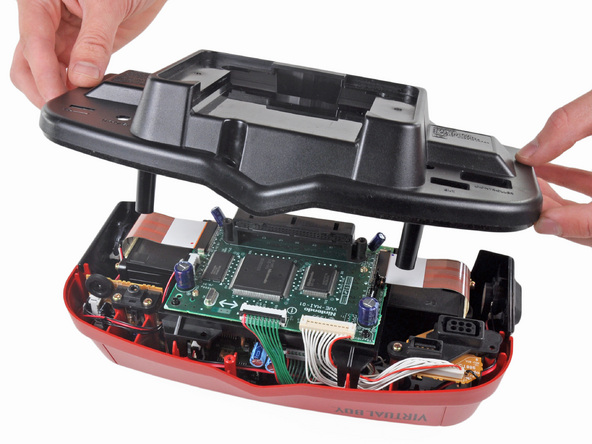



Pingback: World Wide News Flash
suru