The team at Gizmodo has performed a bunch of tests on the new iPad 3G to see how it performs in a number of categories of interest to consumers and the user experience. Some surprising results were obtained. Read on to find out.
3G Speed Tests
The real story with iPad 3G isn’t the numbers, which you can probably predict. The iPad’s 3G speeds are solid, great even, and the gulf between loading pages over Wi-Fi and 3G is predictably vast. But even though the performance of the iPad and the 3GS over the same AT&T 3G network were almost identical, the iPad felt slow, mainly because of how much faster the iPad’s CPU can render pages. It was waiting for data that was just trickling in.
Still, it’s totally usable, and nothing quite beats the feeling of ubiquitous internet on a device like this.
We used the same battery of tests we used in our coast-to-coast mega 3G test: Speedtest.net’s iPhone app, for raw bandwidth and latency; the Hubble image index at Wikipedia, and Gizmodo for pageload; and Wikimedia’s Abell 2667 galaxy cluster photo, a 7.48MB JPEG. Between each page test, the browser cache and history is cleared. In terms of reception, signal strength has seemed equal to an iPhone 3GS at all times.
Like in our most recent nationwide 3G tests, AT&T beat the competition—in this case a Verizon MiFi, one alternative way to deliver 3G data to an iPad—in raw numbers. However, actual pageloads told a slightly different story.
GPS
The GPS results surprised us in a different way. We compared the iPad 3G to an iPhone 3GS via Google Maps, for the most fair possible comparison. First, standing outside, and then racing downtown in a cab at 30MPH.
While the iPad was much slower to pull a final GPS lock than the 3GS running iPhone OS 4.0 Beta 1—20 seconds to around 5—the relative turtle wins the more important race in the end. During our 15 minute drive, the iPad’s GPS was more accurate and consistent, tracking our progress totally smoothly and nearly instantaneously, while the iPhone occasionally fell behind, and jumped forward to catch up (not to mention losing a lock entirely a couple times). The conclusion we came to is that the iPad is slower to lock, but the lock is stronger. And when the iPad gets its own firmware update this fall, the GPS enhancement featured in the latest OS will hopefully benefit this as well.
It’s not a totally indicative test of the iPad’s GPS in some ways, because when it comes to navigation the iPad will obviously be used in completely different contexts than an phone—and because we don’t have our hands on a true navigator app for the iPad yet—but it’s interesting to note nonetheless. Still, this big tablet is as roadworthy as it needs to be, good news for when iPad car mounts go mainstream.









Other Notes
Signing up for 3G—at least over 3G—was weirdly agonizing. The boxes would sometimes seem unresponsive, and you have to create a new account, which I’m not entirely sure what’s tied to: your AT&T account? some Apple account? the ether? Here’s the rundown of the final details on the 3G plan, including the slightly annoying fact that the monthly fees are ongoing—you can’t pay for just one unlimited month or just 250MB, a la carte, as previously presumed. You have to cancel and re-enroll, every single time.
YouTube, noticeably crappier on 3G, which is jarring when they’re embedded in such a sharply rendered page. Netflix works over 3G, but it’s crappy lookin, like YouTube. ABC’s player refuses to play videos over 3G. We’ll see what other apps are picky about your connection through the weekend.
Source: Gizmodo.


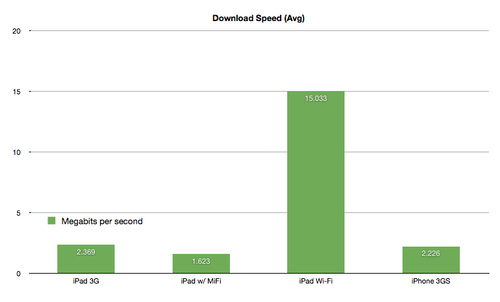
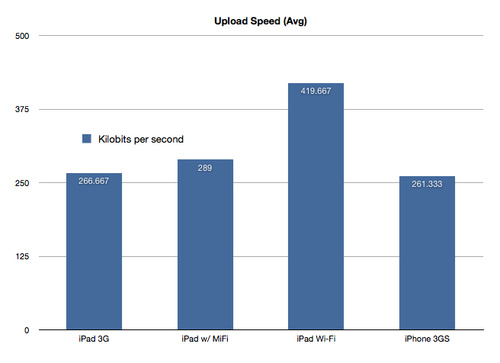
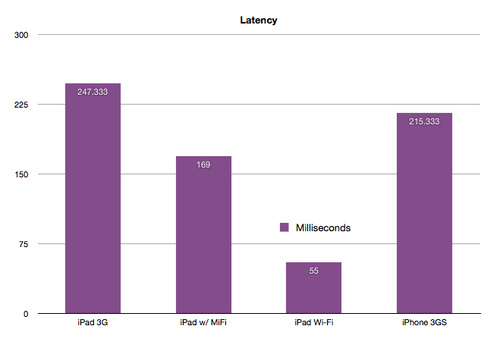
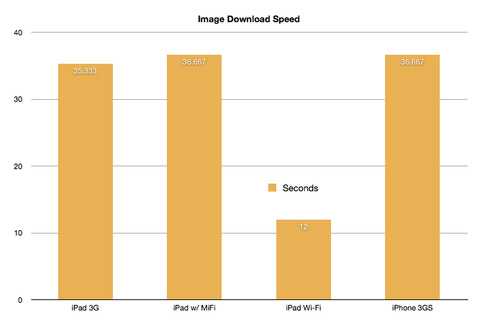
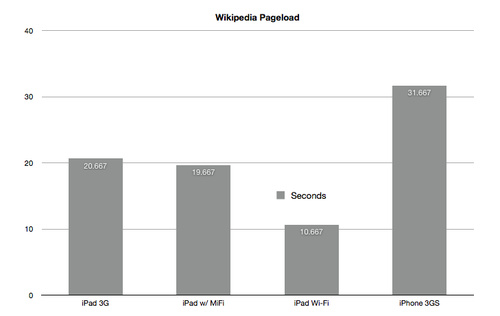
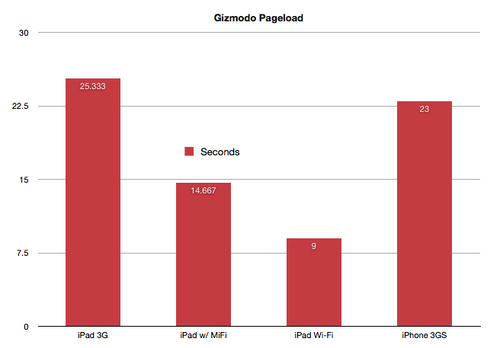


Pingback: Tweets that mention Gizmodo Releases Test Notes On The iPad 3G | TheTechJournal.com -:- Technological News Portal -- Topsy.com