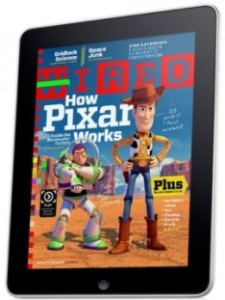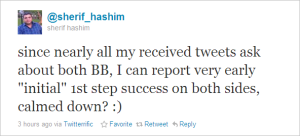iPhone dev team has already released the Redsn0w 0.9.6 RC 12 with the custom boot logo animation support. This RC 12 is released to fix any lingering issues with the boot animation and also it fixes the unwanted options enabled in settings.
The method of enabling the custom boot logo animation on jailbroken iDevice is quite easy by using the redsn0w 0.9.6 RC12. Here’s the step to enable boot animation on iOS 4.3.1.
1. You must have a jailbroken iDevice using the Redsn0w. While jailbreaking, make it sure that you unchecked the “Install cydia” and check the “Allow Boot Animations”.
2. After successfully jailbreaking the idevice by using the Redsn0w 0.9.6 RC 12, you will see an option of Boot Logo in settings of your device. Now simply download any of your favorite boot animation from cydia and enjoy.
That’s it.
[ttjad keyword=”iphone”]