Chronic Dev Team has already released Greenpois0n RC5 to apply untethered jailbreak on iOS 4.2.1 to all idevices. Greenspoison rc5 supports these idevices – iPhone 4, iPhone 3GS, iPad, iPod Touch 3G and iPod Touch 4G. Here is a great news for all iPhone owners. Now you can add your own custom animated boot logo on your jailbroken iPhone but the the only compulsion is that your iPhone must be jailbroken using GreenPois0n RC5.
The Steps are as follows.
Step 1: Simply run Cydia in your jailbroken iPhone and search for application, “Apple Boot Logo” and install “Animate” (Another name of “Apple Boot Logo”).
Step 2: You will need to install a theme so get one by searching in Cydia by the name of “BootLogo”. Find out your favorite one and install it.
Step 3: Now go to Settings.app and choose a theme from BootLogo menu.
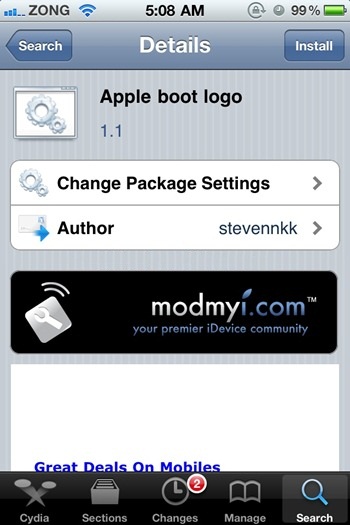
That’s it.


