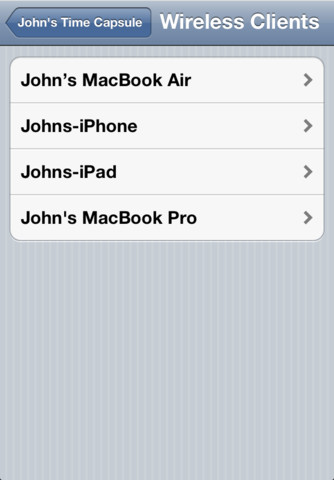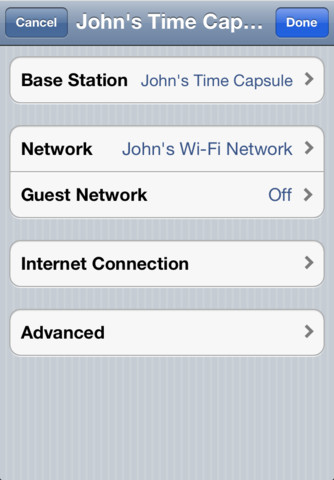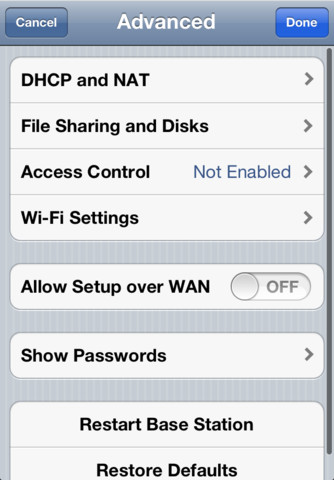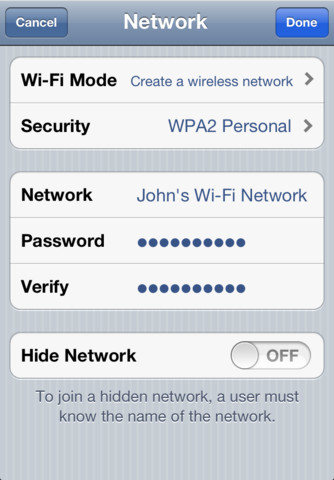Use AirPort Utility to manage your Wi-Fi network and AirPort base stations, including AirPort Express, AirPort Extreme, and Time Capsule right from your iPad, iPhone, or iPod touch. See a graphical overview of your Wi-Fi network and devices. Change base station and network settings, or manage advanced features such as security modes, wireless channels, and more.
iTunes Link: http://itunes.apple.com/app/airport-utility/id427276530?mt=8
Our Review:
This is a very tiny sized game so can run in any iOS device. I can not tested this app in my iPhone 3GS but many of my reliable sources inform me it runs great. Very useful app , so simple to use. The app has many cool features, including allowing users to see what devices are connected to a home network, being able to manage router settings, and the ability to update firmware for AirPort devices. This app is totally free to download from iTunes. So try this now.
AirPort Utility works with all Apple 802.11n Wi-Fi base stations, including AirPort Express, AirPort Extreme, and Time Capsule.
• See a graphical overview of your Wi-Fi network
• Get information about your connected Wi-Fi devices
• View and change network and Wi-Fi settings
• Restart or restore a base station, or update the firmware on a base station when available
• View or update passwords for your network, base stations, or disks
• Easily access network information such as IP address, DNS servers, and router addresses
• Manage DHCP reservations and port mappings
• View status or error messages for your base stations
Requirements: Compatible with iPhone, iPod touch, and iPad. Requires iOS 5.0 or later. This game is totally free to download from iTunes.
Version: 1.0
Size: 4.5 MB
[ttjad keyword=”iphone”]