Color keyboard is one of great tweak that has recently released. It potentially allows you to customize your iPhone’s keyboard using whatever color scheme you deem worthy.
Color keyboard available via cydia at a very good sales price $2.99.
Once you drop the two dollars necessary to purchase the tweak, you’ll notice a new settings section placed in your Settings.app.
Instead of utilizing sliders that allow you to adjust the characteristics of your iPhone’s keyboard, you’re left with a highly anemic selection of stock themes.
There are a total of five themes bundled in with Color Keyboard, and they are as follows: Black, Pink, MoreRounder, BackgroundImage, and Complex Sample.
You can probably figure out what most of those do by looking at their names. It’s pretty disappointing, because although the name of this tweak is Color Keyboard, there just isn’t much color to be found initially.
Even better, the themes can stack a la WinterBoard, so you can enable multiple themes at a time to come up with some really funky looks.
While that all sounds kosher, the only way to add additional themes is to pull up your sleeves, and dig into the tweak’s property list file with your favorite text editor. There you can alter a theme’s various properties, or create all new themes for yourself.
Checkout the video below.
[ttjad keyword=”iphone”]

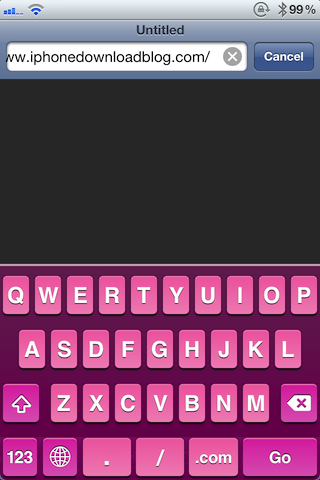
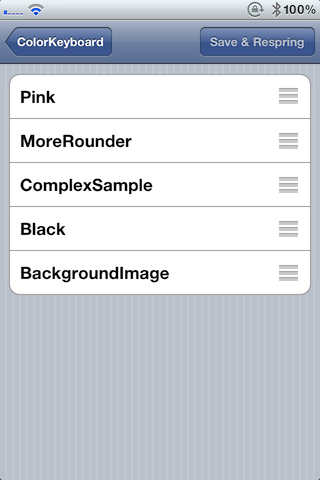


That’s just ads
Pingback: COLOR KEYBOARDS | Quality Products Blog